Quick-Scale
The Quick-Scale pop-up menu is along the top left of the Render tab. It offers quick access to three different render scale options: Full Size, Half Size, and Quarter Size. Note that this feature is not intended to replace the Render Dimensions menu, but rather is a tool for facilitating quick render previews, as the smaller scale render sizes require less time to calculate.
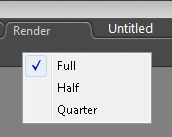
Quick Scaling options.