Metadata Builder
You can use the Scripts > Metadata Builder command to edit extended details for one file, one folder, or one runtime. Settings that you change will be applied to the current item, to all items, or to selected items. This helps you build metadata files for your content very quickly.
Metadata properties are arranged in four tabs:
- Poser Description: Sets properties such as content name, age restrictions, theme, library category, figure gender, figure height, ethnicity, conforming (yes or no), and characteristics.
- Poser Usage: Sets real world object type, name of item required, required by, group name (is part of), usage instructions, dependency type, frame count (for animation or animated pose)
- Creator and Owners: Sets creator name, and additional creators (modeler, rigger, texture artist, scripter, and tester). Click the New contributor button to add other contributor types. Fields are also provided for publisher name, rights holder, and usage restrictions.
- File Description: Sets file format (Poser library file type), resource identifier, creation date, version number, and file size.
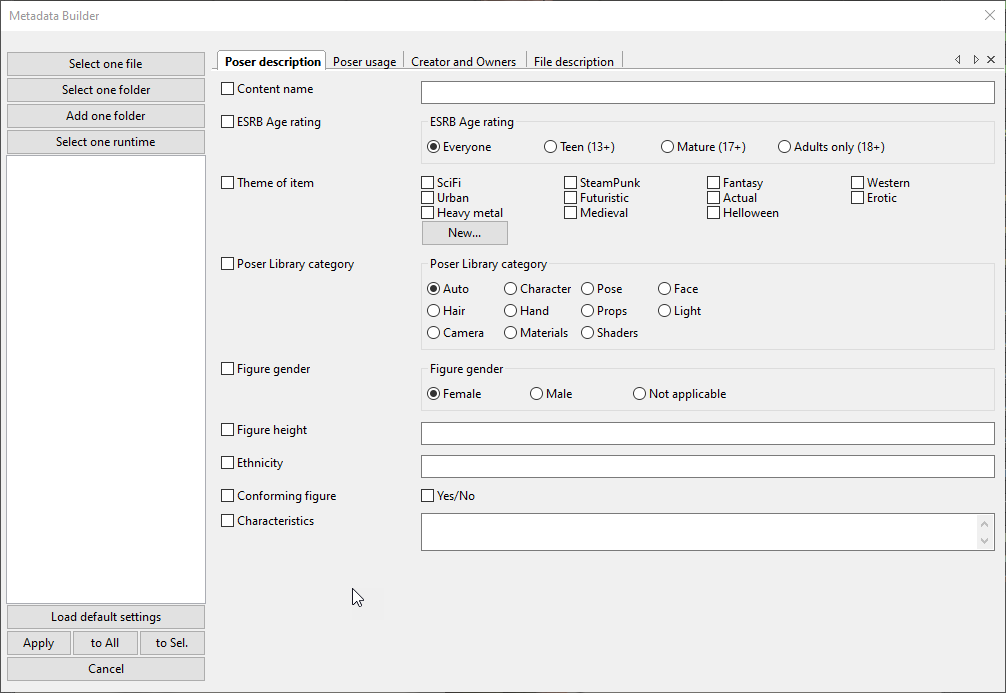
Metadata Builder.