Step Four: Setting Hair Dynamics
You’ve got your hair grown and styled. Now let’s add some dynamics to control how the hair will behave during animations.
Poser Legacy
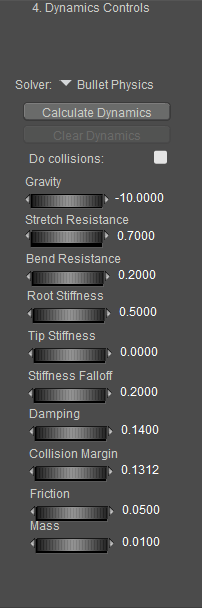
Dynamics Controls.
- Do Collisions: Checking the Do Collisions box enables collision detection for the current hair group, which will prevent hairs from penetrating other objects in the scene (for example, long hair will not penetrate a figure’s head). In order to ensure proper collision detection, make sure that all body parts with which you want the hair to collide have the Collision Detection checkbox set on the Properties palette.
- Gravity: The Gravity parameter controls the strength of gravitational force acting on the hair.
- Spring Strength: The Spring Strength parameter determines the hair’s springiness. Increasing this value increases the springiness. A rubber band is a good example of an object with a high amount of springiness.
- Air Damping: The Air Damping parameter specifies the hair’s air resistance that occurs whenever the hair is moving through the air. Short hair has a lower resistance than long hair. Set this parameter with care as excessive values could cause the hair to behave unpredictably.
- Spring Damping: The Spring Damping parameter controls the hair’s elasticity.
- Bend Resistance: The Bend Resistance parameter controls the hair’s resistance to bending or folding upon itself.
- Position Force: The Position Force parameter is a force that pulls the hair vertices towards their choreographed position. Increasing this value decreases hair dynamics, and vice versa.
- Root Stiffness: The Root Stiffness parameter determines how stiff the hair is at its root.
- Root Stiffness Falloff: The Root Stiffness Falloff parameter controls how quickly the hair’s root stiffness decreases from root to tip.
- Calculate Dynamics: Clicking the Calculate Dynamics button applies the current dynamic settings to the selected hair group. The number of frames in the keyframed animation determines the calculation length. Populated hairs do not display during calculation.
Bullet Physics Solver
The Bullet Physics solver offers improved performance and appearance for dynamic hair. When using Bullet Physics for hair, you create growth groups, grow, and style hair as outlined in the previous sections in this chapter. Then you choose the Bullet Physics solver from the Dynamics Controls section in the Hair room.
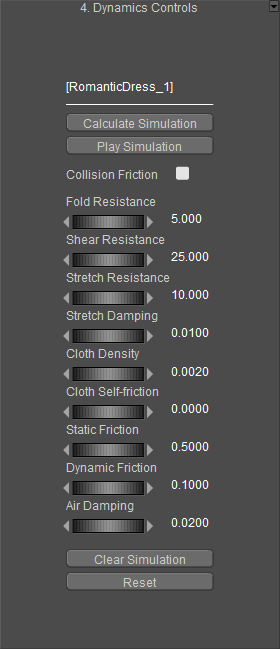
Dynamics Controls.
- Do Collisions: Checking the Do Collisions box enables collision detection for the current hair group, which will prevent hairs from penetrating other objects in the scene (for example, long hair will not penetrate a figure’s head). In order to ensure proper collision detection, make sure that all body parts with which you want the hair to collide have the Collision Detection checkbox set on the Properties palette.
- Gravity: Controls the strength of gravitational force acting on the hair. Decrease the setting to reduce the amount of gravitational force, or increase the setting to add more gravitational force.
- Stretch Resistance: Determines the stretchiness of the hair as it is pulled by gravity. Increase the setting to make the hair less stretchy (more resistant to stretching).
- Bend Resistance: The Bend Resistance parameter controls the hair’s resistance to bending or folding upon itself.
- Root Stiffness: The Root Stiffness parameter determines how stiff the hair is at its root (the end that comes from the head).
- Tip Stiffness: The Tip Stiffness parameter determines how stiff the hair is at its tip (the end of the strand).
- Stiffness Falloff: The Root Stiffness Falloff parameter controls how quickly the hair’s root stiffness decreases from root to tip.
- Damping: The Damping parameter specifies the hair’s air resistance that occurs whenever the hair is moving through the air. Short hair has a lower resistance than long hair. Set this parameter with care as excessive values could cause the hair to behave unpredictably.
- Collision Margin: Controls the amount of space that exists between the hair and the objects that it collides against, before a collision is detected. If the collision margin is set too low, hair can “disappear” inside the objects it collides against.
- Friction: Controls the amount of friction from the hair to the choreographed objects in the scene set to collide against. No hair self collision using Bullet.
- Mass: Mass will not have an effect using the Bullet Physics for hair.