Step Two: Growing Hair
Once you’ve created a hair growth group, the next step is to grow the guide hairs.
As the name implies, guide hairs influence how nearby hairs will grow. To do this, click the Grow Guide Hairs button. The currently selected hair group will sprout guide hairs.
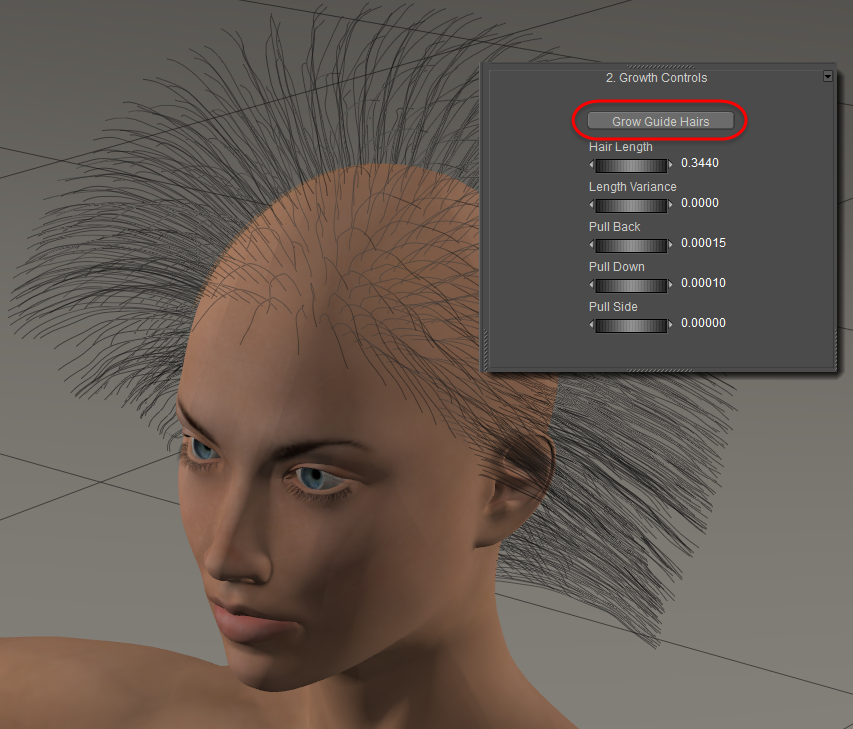
Growing hair on a Hair Group.
Guide hairs both shape the hair group and increase performance by allowing you to toggle displaying the fully populated hair group on and off (see below). Either before or after growing the guide hairs, you can apply some general parameters to determine the overall hair shape. These are:
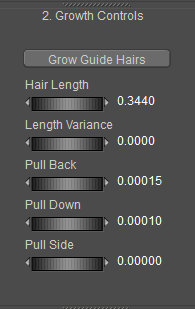
Hair Growth Controls.
- Hair Length: The Hair Length parameter determines the overall length of the guide hairs and subsequent populated hairs. Increasing this parameter lengthens the hair and vice versa.
- Length Variance: Real hair tends to vary somewhat in length. The Length Variance parameter allows you to control how much the hair length will vary in the currently selected hair group. A value of 0 means that all guide hairs are exactly the same length while a value of 1 adds a great deal of variation.
- Pull Back: Most hair on peoples’ heads tends to be combed or pulled back along the scalp. The Pull Back parameter controls the extent to which guide hairs are pulled pack. Increasing this value pulls the guide hairs farther back and flattens them along the scalp. Negative values push the hair forward and away from the scalp.
- Pull Down: Just as most hair is pulled back, it can hang down thanks to styling, gravity, or both factors. The Pull Down parameter determines the extent to which this occurs. Increasing this value pulls the hair down and flattens it along the head and vice versa. Negative values create anti-gravity hair.
Once you’ve completed this step, your hair will be in place and will have its rough shape.
Don’t confuse the Pull Back and Pull Down parameters as replacing gravity or other dynamics that you can set after styling the hair. These parameters merely set the hair’s starting positions.