Creating Layered Materials
Layered materials allow you to create advanced material shaders for SuperFly.
Layered materials will not render in Firefly.
To create a layered material,
Create or select the material to which you want to add a layer.
- Switch to the Edit material view.
- The material layers list appears in the upper left corner of the material window. You can use this list to choose between the base layer and any additional layers that have already been created.
- To add a layer, click the Add Layer button (+ sign) that appears to the right of the material layer list.
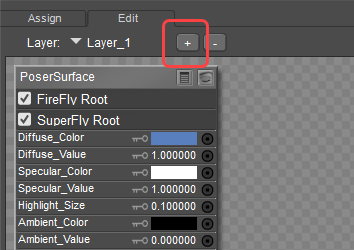
The Add Layer button.
- The material view will immediately switch to the new layer, which contains a PoserSurface node with no connections. You connect material nodes to this PoserSurface node in the same way you connect nodes in the base layer.
- Verify that the SuperFly Root checkbox is checked in the top section of the Poser Surface node. Even though the FireFly Root is checked, layered materials do not render in FireFly.