3D Texture Nodes
These are the color nodes included with the Material room. Unless specified otherwise, the list of attributes for each node is listed from top to bottom.
Contents
Cellular
The Cellular node is used to create mosaic or cubic tiles. It has the following attributes:
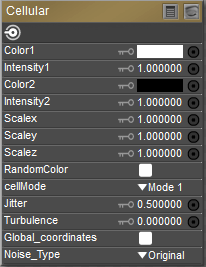
Cellular node.
- Color1: The Color1 attribute specifies the cell color.
- Intensity1: The Intensity1 attribute determines the degree of dominance between the cells and the cusps.
- Color2: The Color2 attribute specifies the color of the borders between the cells.
- Intensity2: The Intensity2 attribute determines the degree of dominance between the cells and the cusps.
- ScaleX: The ScaleX attribute controls the size of the tiles along the x axis.
- ScaleY: The ScaleY attribute controls the size of the tiles along the y axis.
- ScaleZ: The ScaleZ attribute controls the size of the tiles along the z axis.
- RandomColor: Enabling the RandomColor attribute specifies that the color of each cell will be randomly determined.
- CellMode: The CellMode attribute determines the type and shape of the cells. It has the following options:
- Mode 1: This option creates 3D tiles. You can increase the Intensity1 value to make the tiles more prominent.
- Mode 2: This option emphasizes the cracks between the cells. Set the Intensity1 value relatively high to maximize this effect.
- Mode 3: This option creates a spider-web effect. The Color1 attribute defines the color of the web strands. Set the Intensity1 value relatively high to maximize this effect.
- Mode 4: This option is similar to that of Mode 3, but it includes an additional dimension.
- Mode 5: This option creates a quilt-style cell pattern when the RandomColor attribute is enabled.
- Jitter: The Jitter attribute controls the irregularity of the cell sizes.
- Turbulence: The Turbulence attribute controls the irregularity of the cell boundaries.
- GlobalCoordinates: When the GlobalCoordinates attribute is enabled, the object will use the global coordinates.
- Noise_Type: The Noise_Type attribute allows you to select between the Original Perlin type and the Improved enhanced noise definitions.
Clouds
The Clouds node simulates cloud patterns. It has the following attributes:
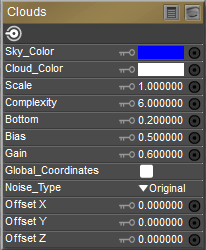
Clouds node.
- Sky Color: The Sky_Color attribute defines the areas behind the clouds. Clicking it opens the standard Color Picker.
- Cloud Color: The Cloud_Color attribute defines the clouds. Clicking it opens the standard Color Picker.
- Scale: The Scale attribute defines the size of the clouds.
- Complexity: The Complexity attribute defines the complexity of the cloud patterns.
- Bottom: The Bottom attribute controls the bottom color level or floor.
- Bias: The Bias attribute specifies how far to shift samples towards the light source to prevent self-shadowing of objects.
- Gain: The Gain attribute controls the balance between light and dark colors.
- Global Coordinates: Use the Global_Coordinates pull-down menu to select ON or OFF. When on, the texture is computes using world space instead of object space and vice versa. If this option is on while the object is moving in any way, the texture will appear to “slide” through the object when rendered.
- Noise_Type: The Noise_Type attribute allows you to select between the Original Perlin type and the Improved enhanced noise definitions.
- Offset X, Y, or Z: Enter the amount of offset desired from default X, Y, and Z position, for animation of 3D texture node.
fBm
The fBm node is a multi-fractal function. It has the following attributes:
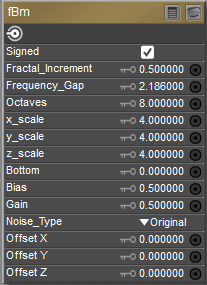
fBm node.
- Signed: Checking the Signed checkbox returns values in the range –1 to 1. If unchecked, values less than 0 will be returned unsigned, e.g. –25 will be returned as 25.
- Fractal Increment: The Fractal_Increment attribute controls noise. Lower values result in a smoother noise gradient.
- Frequency Gap: The Frequency_Gap attribute controls fractal size. Higher values product larger fractals.
- Octaves: The Octaves attribute defines the number of iterations for the fractal function. Higher values produce more detailed fractals but may increase render time.
- X Scale: The scale of the property along the X (horizontal) axis
- Y Scale: The scale of the property along the Y (vertical) axis.
- Z Scale: The scale of the property along the Z (depth) axis.
- Bottom: The Bottom attribute controls the bottom color level or floor.
- Bias: The Bias attribute specifies how far to shift samples towards the light source to prevent self-shadowing of objects.
- Gain: The Gain attribute controls the balance between light and dark colors.
- Noise_Type: The Noise_Type attribute allows you to select between the Original Perlin type and the Improved enhanced noise definitions.
- Offset X, Y, or Z: Enter the amount of offset desired from default X, Y, and Z position, for animation of 3D texture node.
Fractal Sum (Fractal_Sum)
The Fractal Sum node is a fractal function that returns values between –1 and 1. It has the following attributes:
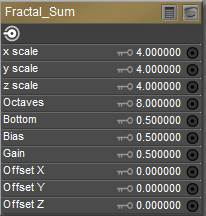
Fractal Sum node.
- X Scale: The scale of the property along the X (horizontal) axis
- Y Scale: The scale of the property along the Y (vertical) axis.
- Z Scale: The scale of the property along the Z (depth) axis.
- Octaves: The Octaves attribute defines the number of iterations for the fractal function. Higher values produce more detailed fractals but may increase render time.
- Bottom: The Bottom attribute controls the bottom color level or floor.
- Bias: The Bias attribute specifies how far to shift samples towards the light source to prevent self-shadowing of objects.
- Gain: The Gain attribute controls the balance between light and dark colors.
- Offset X, Y, or Z: Enter the amount of offset desired from default X, Y, and Z position, for animation of 3D texture node.
Granite
The Granite node is a 3D simulation of speckled granite textures. It has the following attributes:
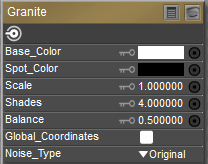
Granite node.
- Base Color: The Base_Color attribute defines the base color. Clicking it opens the standard Color Picker.
- Spot Color: The Spot_Color attribute defines the spot color. Clicking it opens the standard Color Picker.
- Scale: The Scale attribute defines the size of the speckles (spots).
- Shades: The Shades attribute defines the number of shades used for the texture between and including the base and spot colors.
- Balance: The Balance attribute defines the lean towards the base or spot color. Values close to 0 favor the spot color while values closer to 1 favor the base color.
- Global Coordinates: Use the Global_Coordinates pull-down menu to select ON or OFF. When on, the texture is computes using world space instead of object space and vice versa. If this option is on while the object is moving in any way, the texture will appear to “slide” through the object when rendered.
- Noise_Type: The Noise_Type attribute allows you to select between the Original Perlin type and the Improved enhanced noise definitions.
Marble
The Marble node is a 3D simulation of marble or other stone patterns. It has the following attributes:
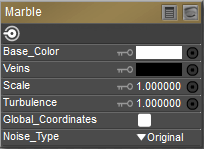
Marble node.
- Base Color: The Base_Color attribute defines the base color. Clicking it opens the standard Color Picker.
- Veins: The Veins attribute defines the vein color. Clicking it opens the standard Color Picker.
- Scale: The Scale attribute defines the size of the veins.
- Turbulence: The Turbulence attribute defines the low-frequency randomness of the brick pattern.
- Global Coordinates: Use the Global_Coordinates pull-down menu to select ON or OFF. When on, the texture is computes using world space instead of object space and vice versa. If this option is on while the object is moving in any way, the texture will appear to “slide” through the object when rendered.
- Noise_Type: The Noise_Type attribute allows you to select between the Original Perlin type and the Improved enhanced noise definitions.
Noise
The Noise node adds random “static” or “snow” effects. It has the following attributes:
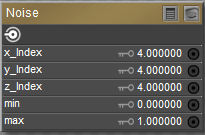
Noise node.
- X Index: The x_index attribute defines the position on the X axis from which to draw a noise sample.
- Y Index: The y_index attribute defines the position on the Y axis from which to draw a noise sample.
- Z Index: The z_index attribute defines the position on the Z axis from which to draw a noise sample.
- Min: The Min attribute controls the minimum amount of noise.
- Max: The Max attribute controls the maximum amount of noise.
Spots
The Spots node consists of a 3D texture composed of random spots. It has the following attributes:
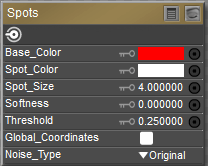
Spots node.
- Base Color: The Base_Color attribute defines the base color. Clicking it opens the standard Color Picker.
- Spot Color: The Spot_Color attribute defines the spot color. Clicking it opens the standard Color Picker.
- Spot Size: The Spot_Size attribute defines the size of the spots.
- Softness: The Softness attribute determines the transition from the spot to the base color.
- Threshold: The Threshold attribute defines the lean towards the base or spot color. Values close to 0 favor the base color while values closer to 1 favor the spot color.
- Global Coordinates: Use the Global_Coordinates pull-down menu to select ON or OFF. When on, the texture is computes using world space instead of object space and vice versa. If this option is on while the object is moving in any way, the texture will appear to “slide” through the object when rendered.
- Noise_Type: The Noise_Type attribute allows you to select between the Original Perlin type and the Improved enhanced noise definitions.
Turbulence
The Turbulence node is an unsigned fractal function. It has the following attributes:
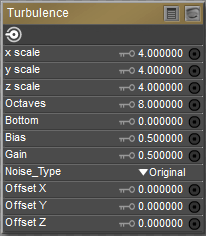
Turbulence node.
- X Scale: The scale of the property along the X (horizontal) axis
- Y Scale: The scale of the property along the Y (vertical) axis.
- Z Scale: The scale of the property along the Z (depth) axis.
- Octaves: The Octaves attribute defines the number of iterations for the fractal function. Higher values produce more detailed fractals but may increase render time.
- Bottom: The Bottom attribute controls the bottom color level or floor.
- Bias: The Bias attribute specifies how far to shift samples towards the light source to prevent self-shadowing of objects.
- Gain: The Gain attribute controls the balance between light and dark colors.
- Noise_Type: The Noise_Type attribute allows you to select between the Original Perlin type and the Improved enhanced noise definitions.
- Offset X, Y, or Z: Enter the amount of offset desired from default X, Y, and Z position, for animation of 3D texture node.
Wave3D
The Wave3D node implements a three-dimensional sin / cos trigonometric function, resulting in a three-dimensional wave effect.
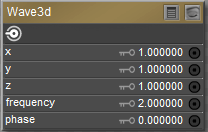
Wave 3D node.
Wood
The Wood node provides a 3D texture that simulates wood patterns. It has the following attributes:
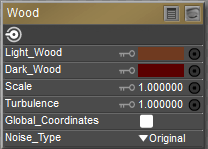
Wood node.
- Light Wood: The Light_Wood attribute defines the base wood color. Clicking it opens the standard Color Picker.
- Dark Wood: The Dark_Wood attribute defines the wood grain color. Clicking it opens the standard Color Picker.
- Scale: The Scale attribute determines the size of the wood grain.
- Turbulence: The Turbulence attribute determines the amount of randomness of the wood grain.
- Global Coordinates: Use the Global_Coordinates pull-down menu to select ON or OFF. When on, the texture is computes using world space instead of object space and vice versa. If this option is on while the object is moving in any way, the texture will appear to “slide” through the object when rendered.
- Noise_Type: The Noise_Type attribute allows you to select between the Original Perlin type and the Improved enhanced noise definitions.