About Nodes
A node is the basic building block used to construct simple or complex procedural shaders (also called shaders). All nodes have the following elements except where noted:
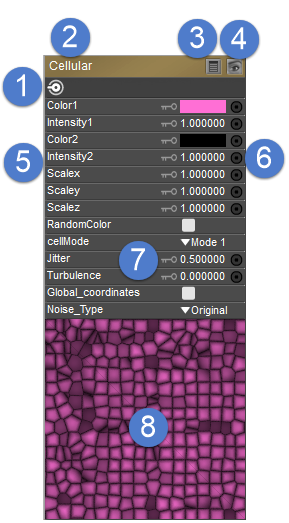
Elements of a node.
- Output: After accepting and processing any inputs plus its own values, the end result is passed to the output for connection to another node’s input. Root nodes do not have this function.
- Node Name: This is the name of the node. By default, a number will appear when you have two or more of the same node in your shader, for example Clouds_2, Clouds_3, and so forth. You can double-click the name of the node to enter a new name if desired.
- Show/Hide Values Button: Clicking the Values button toggles displaying the node values (6) on and off.
- Show/Hide Preview Button: Clicking the Preview button toggles displaying the node preview (9) on and off. Enabling previews gives you a great idea of how each step in your shader tree is contributing to the overall look, however this can increase required computing resources.
- Node Values: This area shows the values that you can specify for the particular node.
- Value Input: You can either input values directly in a node or connect one or more nodes to an input to modify the selected value.
- Animation Toggle: Clicking the Animation control toggles animation on and off for the selected value. Click on the Key icon and choose Animated to enable animation for the property. The key turns white when animation is enabled.
When you specify Animated for a material node, a group named ShaderNode will be placed in the figure or prop's Parameters palette and you can use parameter dials in that group to change the values from one frame to another.
- Preview: This displays a preview of the node’s output if the Show/Hide Preview button (#4) is enabled.
If you are running OpenGL hardware acceleration, you may be able to view the results of your procedural shaders in the Document’s Preview tab, to give you a better sense of how your rendered scene will appear. For more information previewing procedural shaders, please see Preview Tab.