Restricting Painting by Groups or Materials
The Restrict to option in the Vertex Weights palette allows you to isolate a group or a material for weight painting.
To restrict weight painting to groups or materials, follow these steps:
- Select the joint and rotation that you want to paint (example shown is Neck Side-Side).
- Click the Weight Painting icon to open the Vertex Weight palette.
- Check Restrict To. This enables the following restrict to options:
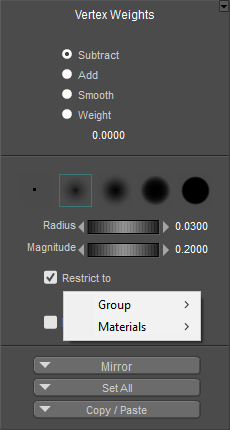
Restrict To options in the Vertex Weights Palette.
- None: Choose this option to paint normally (turns off painting restrictions).
- Group: To restrict painting to a specific group, expand the Group flyout. Groups listed here will only be those that are defined as affected actors of the currently selected body part. For example, when Roxie’s neck is selected, you will be able to select Chest, Neck, Head, lCollar, or rCollar.
- Materials: To restrict painting to a specific material, expand the Materials flyout. All materials in the current object will be displayed. This option is handy so that you can isolate items such as buttons or zippers on clothing, or other items that are hard to separate from the main parts of the figure.
- All of the vertices in the selected body part will still be displayed while you paint. However, when you move the brush over the selected body part, you will notice that the brush will only affect the vertices in the group or material that you selected in the previous steps.