Converter
Contents
The Combine and Separate nodes split out an image into, or recombine from, its composite color channels. Each format supports the Alpha (transparency) channel. Several color spaces are supported.
Blackbody
Converts a blackbody temperature to RGB. Useful for materials that emit light at naturally occurring frequencies.
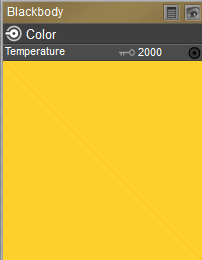
Cycles Blackbody node.

Cycles Blackbody Examples applied to a sphere
Inputs:
- Temperature: The temperature in Kelvin.
Outputs:
- Color: The adjusted RGB color
CombineHSV
Combines values of hue, saturation, and value (dark to light), often considered as more intuitive than the RGB system. Nearly only used on computers.
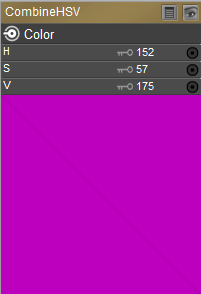
Cycles CombineHSV node.
Inputs:
- H: the Hue of the color (in some way, choose a ‘color’ of the rainbow)
- S: the quantity of hue in the color (from desaturate - shade of gray - to saturate - brighter colors)
- V: (from ‘no light’ - black - to ‘full light’ - ‘full’ color, or white if Saturation is 0.0)
Outputs:
- Color: The adjusted color
CombineRGB
This node combines separate input images as each color channel, producing a composite image. Use this node to combine the channels after working on each color channel separately.
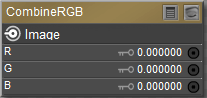
Cycles CombineRGB node.
Inputs:
- R (Red), G (Green) and B (Blue). Values between 0 and 1 are expected.
Outputs:
- Image: The combined R, G, and B image
CombineXYZ
Combines the X, Y, and Z values of a vertex. The vector is not normalized.

Cycles CombineXYZ node.
Inputs:
- X, Y, and Z vertex coordinates.
Outputs:
- Vector: The combined vector values
Math
Performs mathematical calculations of between one and three inputs.
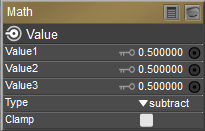
Cycles Math node.
Inputs:
- Value1: Input number 1
- Value2: Input number 2
- Value3: Input number 3.
- Clamp: Restricts the output range to values between 0 and 1.
Function Types:
- Absolute: Uses one value. The input value is read with without regard to its sign. This turns negative values into positive values.
- Add: The sum of two values.
- Divide: The product of two values.
- Exponent: Raises Euler’s number to the power of Value1.
- Inverse Sqrt: One divided by the square root of Value1.
- Logarithm: The log of Value1 with Value3 (Base ) as its base.
- Multiply: The product of Value1 and Value2.
- Multiply_Add: Multiples Value1 and Value2, then adds Value3.
- Power: The Base (Value1) raised to the power of Exponent (Value3).
- Subtract: The difference between Value1 and Value2.
- Sqr: The square root of Value1.
Comparison Types:
- Compare: Outputs 1.0 if the difference between Value1 and Value2 is less than or equal to Value3.
- Greater Than: Outputs 1.0 if Value1 is larger than Value2. Otherwise the output is 0.0.
- Less Than: Outputs 1.0 if Value1 is smaller than Value2. Otherwise the output is 0.0.
- Maximum: Outputs the largest of Value1 or Value2.
- Minimum: Outputs the smallest of Value1 or Value2.
- Sign: Extracts the sign of Value1. All positive numbers will output 1.0. All negative numbers will output -1.0. And 0.0 will output 0.0.
- Smoothmax: Smooths the unions between Value1 and Value2 with a maximum distance specified in Value3.
- Smoothmin: Smooths the unions between Value1 and Value2 with a minimum distance specified in Value3.
Rounding Types:
- Ceil: Rounds Value1 up to the nearest integer.
- Floor: Rounds Value1 down to the nearest integer.
- Fraction: Returns the fractional part of Value1. For example, if the value is 1.268, the fraction will be .268.
- Modulo: Outputs the remainder once Value1 is divided by Value2.
- Pingpong: The output value is moved between 0.0 and Value3 (the Scale) based on Value1.
- Round: Rounds Value1 to the nearest integer.
- Snap: Rounds Value1 down to the nearest integer multiple of Value3 (the Increment).
- Trunc: Outputs the integer part of Value1.
- Wrap: Outputs a value between Value2 (Min) and Value3 (Max) based on the absolute difference between Value1 and the nearest integer multiple of Value3 (Max) less than the value.
Trigonometric Types:
- Arccosine: The Arccosine of Value1.
- Arcsine: The Arcsine of Value1.
- Arctangent: The Arctangent of Value1.
- Arctan2: Outputs the Inverse Tangent of Value1 divided by Value2 measured in radians.
- Cosh: The Hyperbolic Cosine of Value1.
- Cosine: The Cosine of Value1.
- Sine: The Sine of Value1.
- Sinh: The Hyperbolic Sine of Value1.
- Tangent: The Tangent of Value1.
- Tanh: The Hyperbolic Tangent of Value1.
Conversion Types:
- Degree: Converts the input from radians to degrees.
- Radians: Converts the input from degrees to radians.
Poser-Specific Types:
- Bias: Takes two values, each between 0 and 1. Value1 is the input to be mapped (such as an image). Value2 is a bias factor that pushes the range of the input values toward 0 or 1. A bias of 0 is all black; .5 is no change; 1 is all white.
- Gain: Similar to bias, but Value2 is applied as an exponent around the center value so that the center stays locked. Smaller values lighten the image, and values higher than .5 darken the image.
- Smoothstep: Takes a single value (Value1) and returns a mapped value as if the step function is smooth between 0 and 1. A value of .5 stays in place. Other values will smoothly transition using a hermite curve.
- Step: Generates a curve based on two inputs. Value2 is used to control the curve. If Value1 is below Value2, the curve is 0. If Value1 is above Value2, the curve is 1.
Outputs:
- Value: The adjusted value
SeparateHSV
Separates the Hue, Saturation, and Value of a color or image.
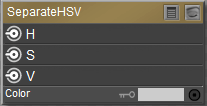
Cycles SeparateHSV node.
Inputs:
- Color: The input image or color
Outputs:
- H: the Hue of the color (in some way, choose a ‘color’ of the rainbow)
- S: the quantity of hue in the color (from desaturate - shade of gray - to saturate - brighter colors)
- V: (from ‘no light’ - black - to ‘full light’ - ‘full’ color, or white if Saturation is 0.0)
SeparateRGB
This node separates an image into its red, green, blue and alpha channels.
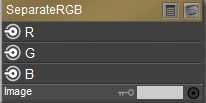
Cycles SeparateRGB node.
Inputs:
- Color: The input image or color
Outputs:
- R (Red), G (Green) and B (Blue)
SeparateXYZ
Separates the X, Y, and Z values of a vector.
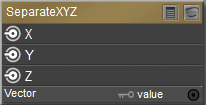
Cycles SeparateXYZ node.
Inputs:
- Vector: Standard vector input.
Outputs:
- The individual X, Y, and Z values of the vector
VectorMath
Performs mathematical calculations on two inputs of three dimensional vectors (or three numbers)
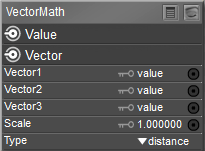
Cycles VectorMath node.
Inputs:
- Vector1: The first vector input.
- Vector2: The second vector input.
- Vector3: The third vector input.
- Scale: Input scale.
- Type: Choose one of the following types:
- Add: The sum of Vector1 and Vector2.
- Subtract: The difference between Vector1 and Vector2.
- Multiply: The entrywise product of Vector1 and Vector2.
- Divide: The entrywise division of Vector1 by Vector2. Division by zero returns zero.
- Cross Product: The cross product of Vector1 and Vector2.
- Project: The projection of Vector1 onto Vector2.
- Reflect: The reflection of Vector1 around the normal Vector2. Vector2 need not be normalized.
- Dot Product: The dot product of Vector1 and Vector2.
- Distance: The distance between Vector1 and Vector2.
- Length: The length of Vector1.
- Scale: The result of multiplying Vector1 by the Scale value
- Normalize: The result of normalizing Vector1.
- Wrap: Wrap.
- Snap: The result of rounding Vector1 to the largest integer multiple of B less than or equal Vector1.
- Floor: The entrywise floor of Vector1.
- Ceil: The entrywise ceiling of Vector1.
- Modulo: The entrywise modulo of Vector1 by Vector2.
- Fraction: The fractional part of Vector1.
- Absolute: The entrywise absolute value of Vector1.
- Minimum: The entrywise minimum from Vector1 and Vector2.
- Maximum: The entrywise maximum from Vector1 and Vector2.
- Sine: The Sine of Vector1.
- Cosine: The Cosine of Vector1.
- Tangent: The Tangent of Vector1.
Outputs:
- Value: Output value.
- Vector: Output vector.
Wavelength
Converts a light ray wavelength to RGB. Can be used to achieve a specific color on the light spectrum.
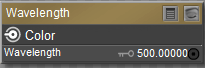
Cycles Wavelength node.
Inputs:
- Wavelength: The color wavelength from 380 to 780 nanometers.
Outputs:
- Color: RGB color output.