Texture
Contents
BrickTexture
Procedural texture producing Bricks
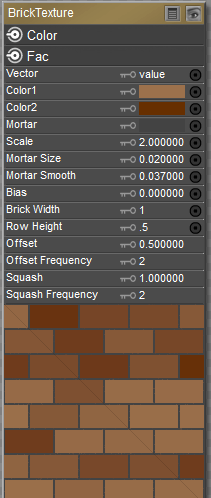
Cycles BrickTexture node.
Inputs:
- Vector: Texture coordinate to sample texture at. If the socket is left unconnected, this defaults to Generated texture coordinates.
- Color1: Brick Color #1
- Color2: Brick Color #2
- Mortar: Mortar color
- Scale: Overall texture scale
- Mortar Size: The Mortar size; 0 means no Mortar
- Bias: The color variation between the brick colors. Values of -1 and 1 only use one of the two colors; values in between mix the colors.
- Brick Width: The width of the bricks
- Row Height: The height of the brick rows
- Offset: Brick offset of the various rows.
- Offset Frequency: Frequency of the offset. A value of 2 gives an even/uneven pattern of rows.
- Squash: Amount of brick squashing.
- Squash Frequency: Frequency of brick squashing.
Outputs:
- Color: Texture color output
- Fac: Mortar mask (1 = mortar)
CheckerTexture
Checkerboard texture.
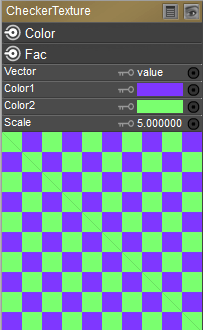
Cycles CheckerTexture node.
Inputs:
- Vector: Texture coordinate to sample texture at. If the socket is left unconnected, this defaults to Generated texture coordinates.
- Color1: First checkerboard color.
- Color2: Second checkerboard color.
- Scale: Overall texture scale
Outputs:
- Color: Texture color output
- Fac: Checker 1 mask (1 = Checker 1)
EnvironmentTexture
Used to light your scene using an environment map image file as a texture.
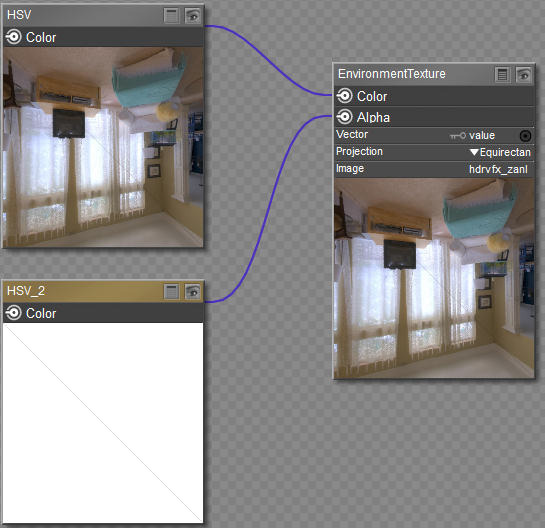
Cycles EnvironmentTexture node.
Inputs:
- Vector: Texture coordinate to sample texture at. If the socket is left unconnected, this defaults to Generated texture coordinates.
- Projection: Choose the type of texture projection you want to use for the material.
- Equirectangular: Uses XY coordinates.
- Mirror Ball: Uses spherical mapping.
- Image: Click to choose the texture that you want to use.
Outputs:
- Color: RGB color from the image.
- Alpha: Alpha output from the image. If the image has no alpha channel, output is white.
GradientTexture
A gradient texture based on an input vector.
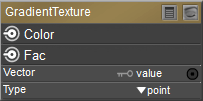
Cycles GradientTexture node.
Inputs:
- Vector: Texture coordinate to sample texture at. If the socket is left unconnected, this defaults to Generated texture coordinates.
- Type:
- Point: (TBD)
- Normal: (TBD)
- Texture: (TBD)
- Vector: (TBD)
Outputs:
- Color: Texture color output.
- Fac: Texture intensity output.
ImageTexture
The Image Texture is used to add an image file as a texture.
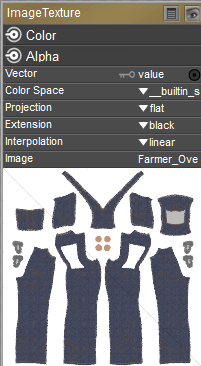
Cycles ImageTexture node.
Inputs:
- Vector: Texture coordinate to sample texture at. If the socket is left unconnected, this defaults to Generated texture coordinates.
- Color Space: The type of data that the image contains
- __builtin_srgb: Most color textures and final renders are stored in sRGB format.
- __builtin_raw: Select RAW for images that do not contain colors (grayscale images such as bump, opacity, specular, etc), or for Normal maps.
- Projection: Choose the type of texture projection you want to use for the material.
- Flat: Uses the XY coordinates for mapping.
- Box: Projects texture onto 6 sides of a virtual cube.
- Tube: Maps the tube to a sphere, using the Z axis as the center.
- Sphere: Uses spherical mapping using the Z axis as the center.
- Extension: Extension defines how the image is extrapolated past the original bounds:
- Periodic: (TBD)
- Clamp: (TBD)
- Black: (TBD)
- Interpolation:
- Closest: No interpolation, use only closest pixel for rendering pixel art.
- Linear: Regular quality interpolation.
- Smart: Only for Open Shading Language. Use cubic interpolation when scaling up and linear when scaling down, for a better performance and sharpness.
- Cubic: Smoother, better quality interpolation. For bump maps this should be used to get best results.
- Image: Click to choose the texture that you want to use.
Outputs:
- Color: Texture color output.
- Alpha: Alpha output.
MagicTexture
Creates a psychedelic color texture.
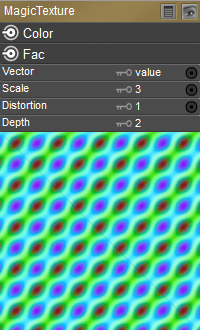
Cycles MagicTexture node.
Inputs:
- Vector: Texture coordinate to sample texture at. If the socket is left unconnected, this defaults to Generated texture coordinates.
- Scale: Number of iterations
- Distortion: Amount of distortion.
- Depth: Depth of the effect:
Outputs:
- Color: Texture color output
- Fac: Texture intensity output
MusgraveTexture
Advanced procedural noise texture. May need some adjustments (multiplication and addition) in order to see more detail.
NOTE: This texture node has been replaced in Cycles by the NoiseTexture node.
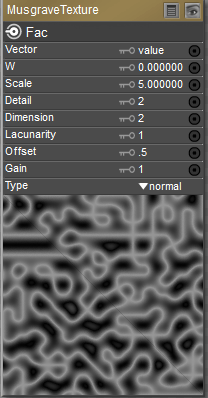
Cycles MusgraveTexture node.
Inputs:
- Vector: Texture coordinate to sample texture at. If the socket is left unconnected, this defaults to Generated texture coordinates.
- W: Texture coordinate to evaluate the noise at.
- Scale: Overall texture scale.
- Detail: Amount of noise detail.
- Dimension: The difference between the magnitude of each two consecutive octaves. Larger values corresponds to smaller magnitudes for higher octaves.
- Lacunarity: The difference between the scale of each two consecutive octaves. Larger values corresponds to larger scale for higher octave.
- Offset: An added offset to each octave, determines the level where the highest octave will appear.
- Gain:An extra multiplier to tune the magnitude of octaves.
- Type: Choose multifractal, fBM, hybrid_multifractal, ridged_multifractal, or hetero_terrain.
- Dimensions: Choose 1D, 2D, 3D, or 4D.
Outputs:
- Fac: Texture intensity output.
NoiseTexture
Procedural Perlin noise texture that produces a cloud pattern.
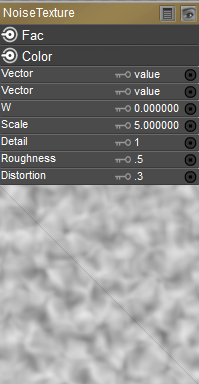
Cycles NoiseTexture node.
Inputs:
- Vector: Texture coordinate to sample texture at. If the socket is left unconnected, this defaults to Generated texture coordinates.
- W: Texture coordinate to evaluate the noise at.
- Scale: Overall texture scale
- Detail: Number of noise octaves. The fractional part of the input is multiplied by the magnitude of the highest octave. Higher number of octaves corresponds to a higher render time.
- Roughness: Blend between a smoother noise pattern, and rougher with sharper peaks.
- Distortion: Amount of distortion.
- Dimensions: Choose 1D, 2D, 3D, or 4D.
Outputs:
- Fac: Value of fractal noise.
- Color: Color with different fractal noise in each component.
SkyTexture
Procedural Sky texture for backgrounds.
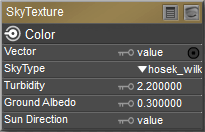
Cycles SkyTexture node.
Inputs:
- Vector: Texture coordinate to sample texture at. If the socket is left unconnected, this defaults to Generated texture coordinates.
- Sky Type: Sky model to use. Preetham or Hosek / Wilkie
- Turbidity: A value that defines the amount of humidity in the atmosphere. Lower values result in clearer skies. Higher values make sky more hazy. A value of 2 produces a clear sky. A value of 10 produces a hazy sky.
- Ground Albedo: The amount of light reflected from the ground
- Sun Direction: The sun direction vector. Enter three values in X, Y, and Z positions respectively.
Outputs:
- Color: Texture color output.
VoronoiTexture
Procedural texture producing Voronoi cells
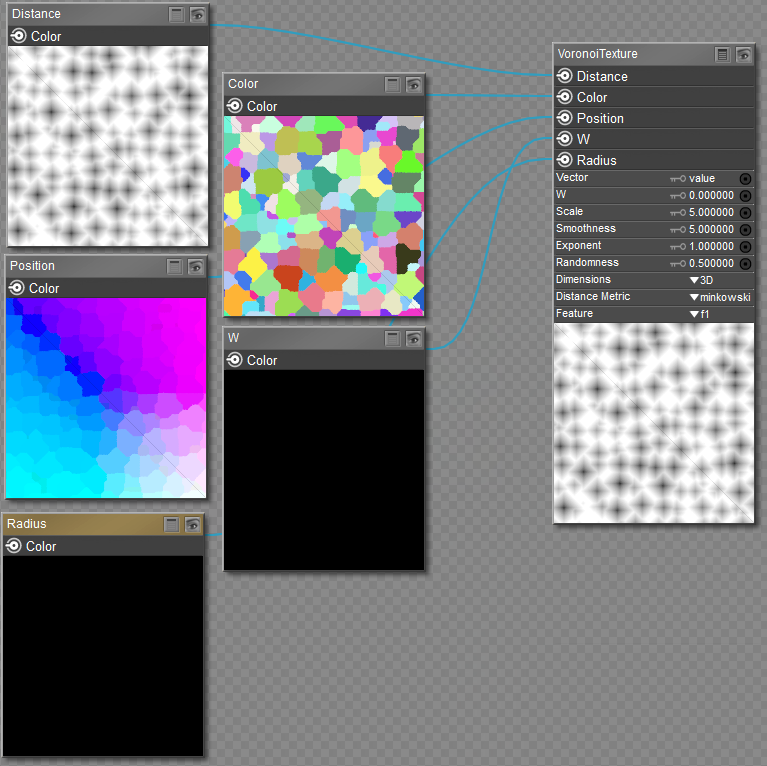
Cycles VoronoiTexture node.
Inputs:
- Vector: Texture coordinate to sample texture at. If the socket is left unconnected, this defaults to Generated texture coordinates.
- W: Texture coordinate to evaluate the noise at.
- Scale: Scale of the noise.
- Smoothness: The smoothness of the noise. Higher values blur the noise.
- Exponent: Exponent of the Minkowski distance metric. Lower values create more variance. Higher values reduce variance.
- Randomness: The randomness of the noise. Increase values to create more randomness.
- Dimensions:
- 1D: Evaluate the noise in 1D space at the input W.
- 2D: Evaluate the noise in 2D space at the input Vector. The Z component is ignored.
- 3D: Evaluate the noise in 3D space at the input Vector.
- 4D: Evaluate the noise in 4D space at the input Vector and the input W as the fourth dimension.
- Distance Metric: The distance metric used to compute the texture. Options are Euclidean, Manhattan, Chebychev, and Minkowski.
- Feature: The Voronoi feature that the node will compute and return.
- F1: Compute and return the distance to the closest feature point as well as its position and color.
- F2: Compute and return the distance to the second closest feature point as well as its position and color.
- Smooth F1: Compute and return a smooth version of F1.
- Distance to Edge: Compute and return the distance to the edges of the Voronoi cells.
- Z-Sphere Radius: Compute and return the radius of the n-sphere inscribed in the Voronoi cells. In other words, it is half the distance between the closest feature point and the feature point closest to it.
Outputs:
- Distance: Distance.
- Color: Cell color. The color is arbitrary.
- Position: Position of feature point.
- W: Position of feature point.
- Radius: N-Sphere radius.
WaveTexture
Procedural bands or rings texture with noise distortion
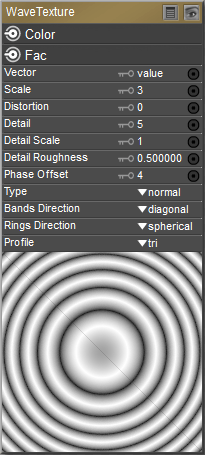
Cycles WaveTexture node.
Inputs:
- Vector: Texture coordinate to sample texture at. If the socket is left unconnected, this defaults to Generated texture coordinates.
- Scale: Overall texture scale
- Distortion: Amount of distortion of the wave (similar to the Marble texture in Blender Internal)
- Detail: Amount of distortion noise detail
- Detail Scale: Scale of distortion noise
- Detail Roughness: Blend between a smoother noise pattern, and rougher with sharper peaks.
- Phase Offset: Position of the wave along the Bands Direction. This can be used as an input for more control over the distortion.
- Type: Point, Normal, Texture, or Vector
- Bands Direction: The axis the bands propagate from i.e. which axis they are perpendicular to. When using Bands a Diagonal axis is an option.
- Rings Direction: The axis the rings propagate from i.e. which axis they are perpendicular to. When using Rings the rings can propagate outwards from a single point by using Spherical direction
- Profile: Saw produces a sawtooth profile. Sine uses standard sine profile. Tri produces a blended gradient profile.
Outputs:
- Color: Texture color output
- Fac: Texture intensity output