Vector
Bump
Generates a normal map from a height texture.
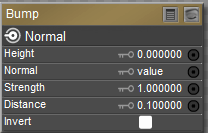
Cycles Bump node.
Inputs:
- Height: Input image for the bump map.
- Normal: Method for mapping the bump map.
- Strength: Strength of the bump effect, interpolating between no bump mapping and full bump mapping
- Distance: Multiplier for the height value to control the overall distance for bump mapping
- Invert: Inverts the effect so that white pushes inward and black pushes outward.
Outputs:
- Normal: Standard normal output.
Mapping
Transforms a coordinate; typically used for modifying translation, rotating, and scaling texture coordinates.
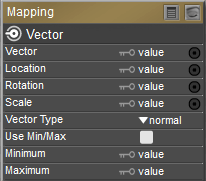
Cycles Mapping node.
Inputs:
- Vector: Vector to be transformed
- Location: Moves a texture along the X, Y, or Z axis of the object.
- Rotation: Rotates a texture along the X, Y, or Z axis of the object.
- Scale: Scales a texture along the X, Y, or Z axis of the object.
- Vector Type: Choose one of the following types:
- Vector: Transforms a point, but with zero translation.
- Point: Translation moves the input along the local rotation axis. Rotation rotates the input around the origin of the space. Scaling scales the input along the global axis.
- Normal: Use when transforming normals. Performs the inverse transpose of the transformation and normalizes the result.
- Use Min/Max: Check this option to clip textures to the area within the Minimum and Maximum values entered.
- Minimum: Enter a minimum value for the transform.
- Maximum: Enter a maximum value for the transform.
Outputs:
- Vector: The input vector after it is transformed.
Normal
Generates a normal vector.
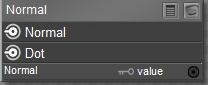
Cycles Normal node.
Inputs:
- Normal: Input a normal vector here.
Outputs:
- Normal: Outputs one vector.
- Dot: Dot product is 1 if two normals are pointing in the same direction. Dot product is 0 if two normals are perpendicular. Dot product is -1 if two normals are facing directly away from each other.
NormalMap
This is usually chained with an RGB normal map Image Texture node in the color input. For tangent space normal maps, the UV coordinates for the image must match, and the image texture should be set to Non-Color mode to give correct results
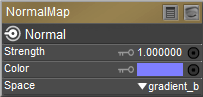
Cycles NormalMap node.
Inputs:
- Strength: Strength of the normal mapping effect
- Color: RGB color that encodes the normal in the specified space. Default value is R127, G127, B255
- Space: Can be in one of 4 spaces:
- Tangent: Support object transformation and mesh deformations. Most common normal map type used in Poser.
- Object: Stick to the surface under object transformations.
- World space: Do not stick to the surface under object transformations.
- Gradient Bump: Used for "old style" Poser bump maps.
Outputs:
- Normal: Normal that can be used as an input to BSDF nodes.
VectorTransform
Converts a Vector, Point or Normal between World, Camera, or Object coordinate space.
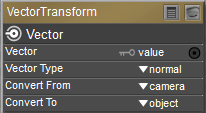
Cycles VectorTransform node.
Inputs:
- Vector: The input vector
- Vector Type: A point, a normal, or a vector.
- Convert From: Choose World, Object, or Camera.
- Convert To: Choose World, Object, or Camera.
Outputs:
- Vector: The transformed output vector.