Diffuse Nodes
Contents
Clay
The Clay node applies a clay-like lighting model to the selected material. It has the following attributes:
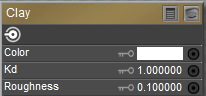
Clay node.
- Color: The Color attribute specifies the clay color. Clicking the color opens a Color Picker.
- Kd: The Kd attribute specifies the strength of the color, where 1=100%.
- Roughness: The Roughness attribute defines the size of highlights.
Diffuse
The Diffuse node allows you to use the standard diffuse lighting model. It has the following attributes:
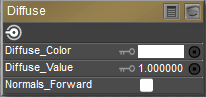
Diffuse node.
- Diffuse_Color: The Diffuse_Color attribute specifies the diffuse color.
- Diffuse_Value: The Diffuse_Value attribute defines the strength of the diffuse color, where 1=100%.
- Normals_Forward: Checking the Normals_Forward checkbox will flip the surface normal to point towards the camera (or towards the ray in case of raytracing). Use this option to avoid shading artifacts on double-sided polygons.
ProbeLight
The ProbeLight node takes an irradiance environment map, which is a 360 degree light distribution contained within a single image map, and applies it to your material. It has the following attributes, as well as nine coefficients:
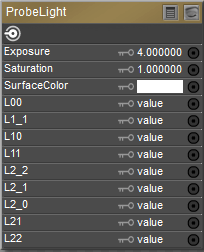
Probe Light node.
- Exposure: The Exposure attribute specifies the brightness, or exposure level, of the irradiance map.
- Saturation: The Saturation attribute specifies the degree of color saturation within the irradiance map.
- SurfaceColor: The SurfaceColor attribute allows you to select a color tint by which the irradiance map will be multiplied. For more realistic results, you should multiply with white.
If your intention is to create an image based light, you can do so by simply adding a diffuse image Based light to your scene in the lighting controls. See Lighting for more information about adding and configuring lights.
Toon
The Toon node gives your material a cartoon-like look. It has the following attributes:
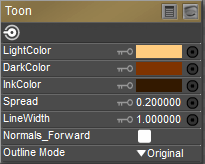
Toon node.
- Light Color: The LightColor attribute specifies the light color.
- Dark Color: The DarkColor attribute specifies the dark color.
- Ink Color: The InkColor attribute specifies the ink color.
- Spread: The Spread attribute defines the sharpness/softness of edges between colors.
- Line Width: the LineWidth attribute specifies the width of the ink color.
- Normals_Forward: Checking the Normals_Forward checkbox will flip the surface normal to point towards the camera (or towards the ray in case of raytracing). Use this option to avoid shading artifacts on double-sided polygons.
- Outline Mode: Specify the type of toon outline that you want to use.
- Original: Uses the version that was initially shipped. Provided for backward compatibility with existing toon shaders.
- Improved: Uses the improved outline method.
The FireFly renderer gives better results for toon rendering.