Renaming Nodes and Connections
When you return to the main window in the Advanced Material room, the compound node is initially assigned a name of compound, followed by a numerical value. You can double-click the name to enter a name that is more descriptive, as shown in the following figure.
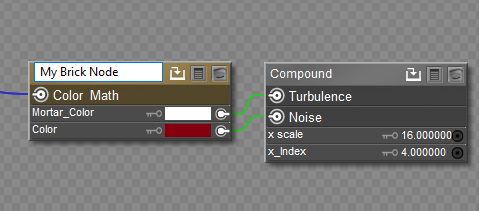
Renaming a Compound node.
When you are editing nodes in Compound Node view, you can also rename the external inputs and outputs that you connect to the compound node, so that the user has a better understanding of how that input or output will affect the material.
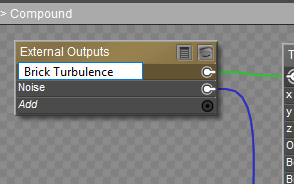
Renaming an external output.
The connections in the compound node can also be rearranged by dragging the external input and output names up or down and arrange them in a logical manner . For example, you can place them in order from top to bottom to match up with the connections that you make to the PoserSurface node, so that the connections do not cross over each other.