Entering Node Values
To enter a value for a node, click the desired value to open a small window with a value field and a parameter dial. Here, you can enter a numeric value in the field and/or move the parameter dial using the mouse. You can also link one or more nodes to the desired value (see below), which will make the appropriate adjustments.
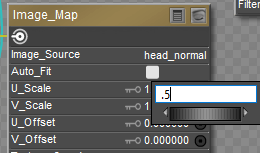
Manually entering node values.
Some node values are pull-down menus. Use these as you would any other pull-down menu.
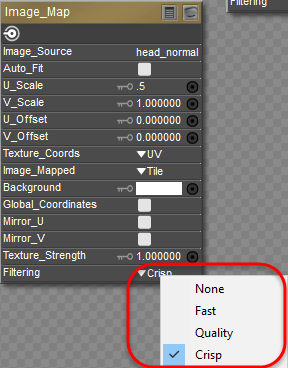
Node options can be displayed in a pull-down menu.
Also, clicking a color within a node opens a standard Color Picker, which you can use to quickly select your desired color.
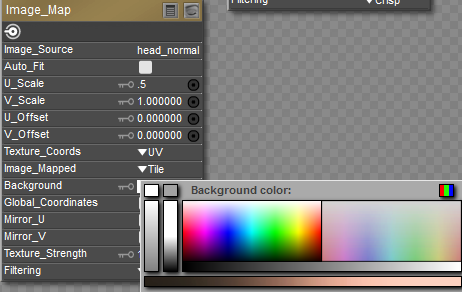
Colors are selected through the Color Picker.