Expanding/Collapsing Nodes
You can expand and collapse a node’s values and/or material preview separately, by clicking the icons that appear in the upper right corner of the node.
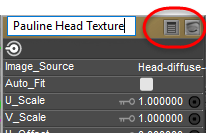
Showing and hiding values and material previews.
You can expand and collapse a node’s values and/or material preview separately, by clicking the icons that appear in the upper right corner of the node.
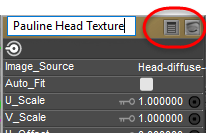
Showing and hiding values and material previews.
© 2020-2023 Bondware, Inc. Last updated November 07, 2024