Math Nodes
These are the math nodes included with Poser. You will find them in the New Node > Math submenu. Unless specified otherwise, the list of attributes for each node is listed from top to bottom.
Contents
Blender
The Blender node blends two colors using a value attribute as an alpha mask. It has the following attributes:
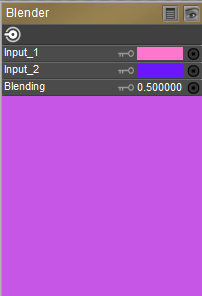
Blender Node.
- Input 1: The Input_1 attribute defines the first blend color. Clicking this attribute opens the standard Color Picker.
- Input 2: The Input_2 attribute defines the second blend color. Clicking this attribute opens the standard Color Picker.
- Blending: The Blending attribute is used to determine the amount of blending. Valid values are from 0 (Input 1 color only) to 1 (Input 2 color only).
Color Math (Color_Math)
The Color Math node performs the selected mathematical operation with two colors. It has the following attributes:
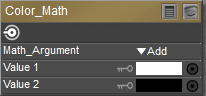
Color Math node.
- Math Argument: Please refer to the previous node explanation, above, for a list of math arguments available in this pull-down menu.
- Value 1: The Value_1 attribute defines the first color value in the math equation.
- Value 2: The Value_2 attribute defines the second color value in the math equation.
Color Ramp (ColorRamp)
The Color Ramp node takes four colors and creates a spline color map (gradient) with them. You can feed grayscale output from other nodes (turbulence, wood, etc.) into this node to create interesting still or animated effects using the grayscale values as lookups into the color spline, providing a colorized version of the original grayscale image. It has the following attributes:
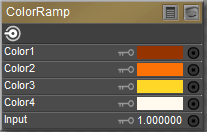
Color Ramp node.
- Color 1 through Color 4: The Color_1 through Color_4 attributes allow you to input colors for the color spline. Clicking them opens the standard Color Picker.
- Input: The Input attribute is the grayscale value to lookup into the color spline. This is where you should plug in your grayscale images.
Component (Comp)
The Component node is useful for extracting the red, green, or blue components from an input color. It has the following attributes:
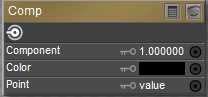
Component Node.
- Component: The Component attribute specifies the color to extract. 0=red, 1=green, and 2=blue.
- Color: The Color attribute provides an input for another node, whose output will be processed according to the Component attribute setting.
- Point: The Point attribute provides an input for a point node whose output will be processed according to the Component attribute setting.
Edge Blend (Edge_Blend)
The Edge Blend node blends color nodes based on surface and camera angles. It has the following attributes:
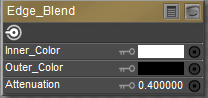
Edge Blend Node.
- Inner Color: The Inner Color attribute defines the color of surfaces facing towards the camera. Clicking it opens the standard Color Picker.
- Outer Color: The Outer Color attribute defines the color of surfaces facing away from the camera. Clicking it opens the standard Color Picker.
- Attenuation: The Attenuation attribute defines the power curve used for transitioning between the inner and outer colors.
Fresnel Blend (Fresnel_Blend)
The Fresnel Blend node has the following attributes:
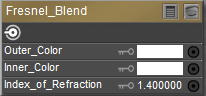
Fresnel Blend Node.
- Outer Color: The Outer Color attribute defines the color of surfaces facing away from the camera. Clicking it opens the standard Color Picker.
- Inner Color: The Inner Color attribute defines the color of surfaces facing towards the camera. Clicking it opens the standard Color Picker.
- Index of Refraction: The index of refraction of the material. Light hitting the surface will be reflected or transmitted dependent on the incident angle based on the index of refraction.
Gamma
The Gamma node allows you to incorporate Gamma settings into the currently selected material. The Gamma node provides the following settings:
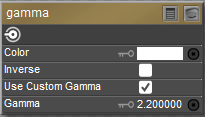
Gamma Node.
- Color: Allows you to specify a solid color, or to input other nodes as a source of color.
- Inverse: Used as a shortcut that applies the specified gamma value in reverse. For example, if Gamma value is set to 2.2, checking the Inverse option will result in a Gamma setting of 1/2.2 (or .4545).
- Use Custom Gamma: Check this option to pass the custom gamma settings to the node that is connected to the output.
- Gamma: Sets the desired gamma value.
HSV/HSV2
The HSV and HSV2 nodes allow you to adjust the Hue, Saturation, and/or Value of the Color input. This HSV node scales (ie: multiplies) hue according to the value on the input.
There are two HSV nodes to choose from:
- HSV multiplies Hue, Saturation, and Value with their respective channel values to produce the output color.
- HSV2 adds the Hue value to the channel value, and multiplies Saturation and Value with their respective channel values to produce the output color.
HSV2 is the recommended choice for users that expect Hue to be shifted, as in a circle of colors on a color wheel.
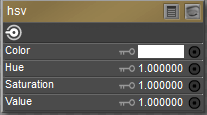
HSV Node.
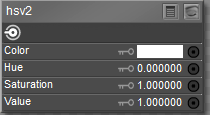
HSV2 Node.
- Color: Allows you to specify the color source that you want to adjust.
- Hue: This attribute allows you to adjust the Hue of the Color input. A setting of 1 represents no adjustment. Increase or decrease the setting to offset the original hue.
- Saturation: This attribute allows you to adjust the Saturation of the Color input. A setting of 1 represents no adjustment. Increase or decrease the setting to offset the original saturation.
- Value: This attribute allows you to adjust the Value of the Color input. A setting of 1 represents no adjustment. Increase or decrease the setting to offset the original value.
Math Functions (Math_Functions)
The Math Functions node is useful for mathematically merging values, nodes, and other parameters and can be used to create patterns. It has the following attributes:
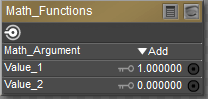
Math Functions Node.
- Math Argument: This pull-down menu defines the math function to be used. Your options are:
- Add: Selecting Add returns Value 1 plus Value 2.
- Subtract: Selecting Subtract returns Value 1 minus Value 2.
- Multiply: Selecting Multiply returns Value 1 times Value 2.
- Divide: Selecting Divide returns Value 1 divided by Value 2.
- Sine: Selecting Sin returns the sine of Value 1. Value 2 is ignored.
- Cosine: Selecting Cos returns the cosine of Value 1. Value 2 is ignored.
- Tangent: Selecting Tan returns the tangent of Value 1. Value 2 is ignored.
- Square Root: Selecting Sqrt returns the square root of Value 1. Value 2 is ignored.
- Power: Selecting Pow returns the Value 1 to the Value 2 power (such as 33).
- Exponential: Selecting Exp returns e to the exponent Value 1, Value 2 is ignored (such as eV1).
- Logarithm: Selecting Log returns the natural log of Value 1, Value 2 is ignored.
- Modulus: Selecting Mod returns the modulus (remainder) of Value 1 divided by Value 2.
- Absolute: Selecting Abs returns the absolute value of Value 1. Value 2 is ignored.
- Sign: Selecting Sign returns –1 if Value 1 is less than zero, and 1 if Value 1 is greater than or equal to zero. Value 2 is ignored.
- Minimum: Selecting Min returns Value 1 if Value 1 is less than Value 2, otherwise Value 2 is returned.
- Maximum: Selecting Max returns Value 1 if Value 1 is greater than Value 2, otherwise Value 2 is returned.
- Clamp: Selecting Clamp returns Value 1 unless Value 1 is less than 0 or greater than 1. If Value 1<0, 0 is returned. If Value 1 > 1, 1 is returned. Value 2 is ignored.
- Ceiling: Selecting Ceil returns Value 1 rounded up to the next whole number. Value 2 is ignored.
- Floor: Selecting Floor returns Value 1 rounded down to the last whole number. Value 2 is ignored.
- Round: Selecting Round returns Value 1 rounded to the nearest whole number. Value 2 is ignored.
- Step: Selecting Step returns 1 if Value 1 is less than or equal to Value 2, and 0 if Value 1 is greater than Value 2.
- Smooth Step: Selecting Smoothstep returns Value 1 bicubically smoothed. Value 2 is ignored.
- Bias: Selecting Bias adjusts the bias of Value 1 by Value 2.
- Gain: Selecting Gain adjusts the gain of Value 1 by Value 2.
- Value 1: The Value_1 value defines the first value in the math equation.
- Value 2: The Value_2 value defines the second value in the math equation.
Simple Color (Simple_Color)
The Simple Color node allows you to access a color picker to select a color. Clicking the color (Color attribute) opens the Poser Color Picker. To use your operating system’s Color Picker, press [OPT]/[ALT] while clicking the color or click the red-green-blue button in the top right of the Poser Color Picker.
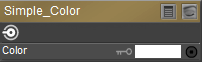
Simple Color node.
User Defined (User_Defined)
The User Defined node allows you to define a custom color. The Color Mode (bottom) attribute is a pull-down menu allowing you to specify your desired color model. You can choose RGB, HSV, or HSL modes and enter the appropriate attributes in the three fields above, as follows:
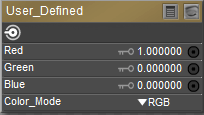
User Defined node.
- Red: This attribute allows you to specify the first value: Red (RGB) or Hue (HSV or HSL).
- Green: This attribute allows you to specify the second value: Green (RGB) or Saturation (HSV or HSL).
- Blue: This attribute allows you to specify the third value: Blue (RGB) or Value (HSV) or Lightness (HSL).
- Color Mode: This attribute allows you to specify the color mode that applies to the Red, Green, and Blue setting. Choices are RGB (Red, Green, Blue), HSV (Hue, Saturation, Value) or HSL (Hue, Saturation, Lightness.