Changing Cameras within a Pane
The camera label in the upper left corner of the scene preview tab displays the currently selected camera for that pane. You can change the selected camera in each pane of the Preview tab. To do this, right-click the camera name that appears in the upper left corner of the document window, or right-click anywhere within the desired pane to open the context menu, and click on the Camera View option.
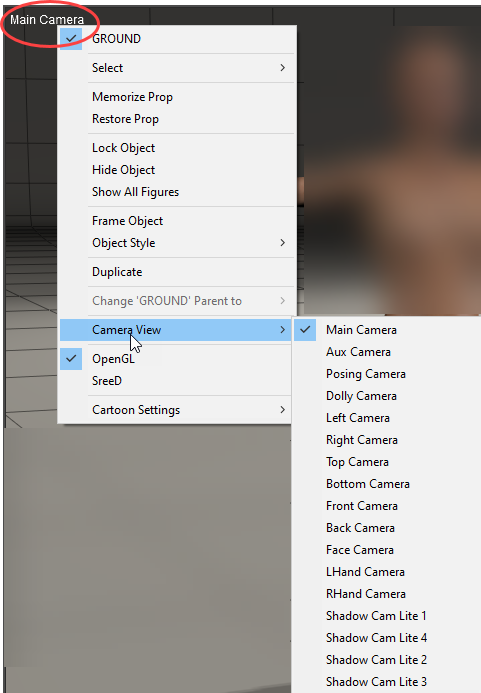
Choosing a camera view from the Current Actor menu.
To change the camera view, click your desired option. The view in the selected pane will switch to your newly selected camera.