Faces and Expressions
The Face Library palette category houses facial expression files (*.FC2), which can be applied to your currently selected figure.
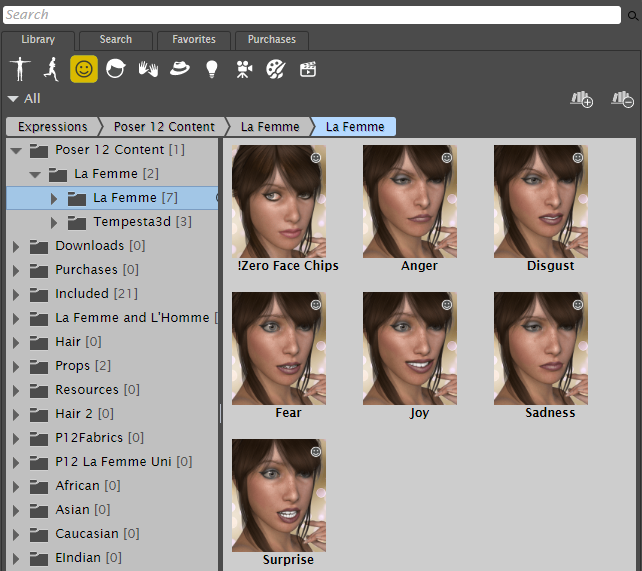
Expressions for your characters are found in the Face category.
Face files contain parameter settings that activate facial morph targets (see Posing Faces with Morphs for information about morph targets) to create the expression. These files are the same as if you manually adjusted each of the face dials available for your current figure, or if you use the Random Face poses in the Library, except that they apply preset values at once, saving time.
Poser Face directories contain full facial expressions (Angry, Disgust, Fear, and so on). You can also dial these individually, by facial region (eyes, lips, cheeks, and so on). To do so, you typically click on the head to find the full set of facial morphs. Any combination of these head/face morph targets will be stored in the Face category when you add a new entry.
Facial expressions are often designed for a particular figure, since each figure can have different facial parameters available. For example, an expression file created for the Poser 6 Male figure (James) may not work on Ryan, because Ryan has far more available facial parameters.
Face poses made in Poser 10 or earlier will not work on La Femme or L'Homme because the latter figures use face control chips for expressions instead of morphs. Their faces contain several control props (also known as body handles) that control eyes, eyelids, nose, mouth parts, jaw, cheeks, brows, and so on. For more information about creating and using control props, see Using Control Props.
To add a facial expression:
- Select the figure to apply the expression to.
- Locate the desired facial expression in the Face library.
- Double-click the selected facial expression, or click the Apply Library Preset button, or drag the selected expression from the library to the character. The facial expression on your figure changes.
See also: