Hands
This Library palette category houses hand (*.HD2) files, which can be applied to your currently selected figure. Hand files are subsets of Pose files that only contain positioning information for the hand and its children (fingers). Hand poses contain both finger positions and wrist positions.
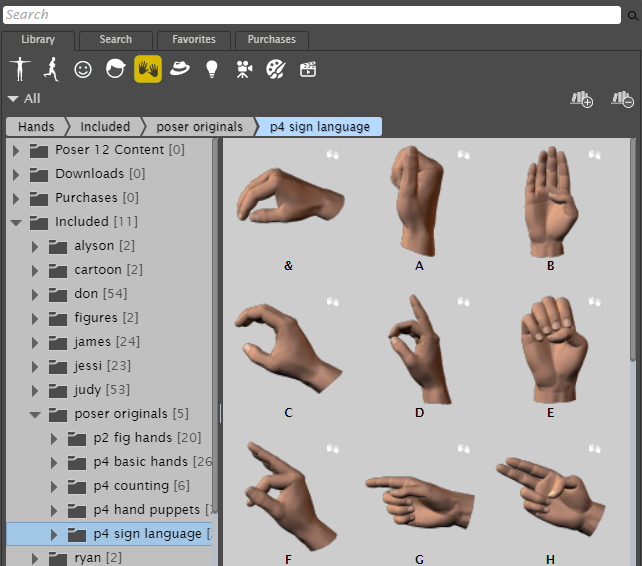
The Hands category stores poses that affect the hands and fingers.
Not all figures hands are created using the same number of joints. Ryan and Alyson contain an additional joint at the knuckle and older hand poses may not work correctly on their hands. Additionally, Hand poses saved using Ryan or Alyson may not apply to older content correctly.
If you apply a pose file to a figure then apply a hand, only the hand positions will change. If, however, you apply a hand file to a figure followed by a pose, the pose application will override the positions specified by the hand file.
To add a hand pose to a figure:
- Click the figure to which you want to apply the hand pose.
- Select the Hands category in the Poser Library, and select the hand pose that you want to apply.
- Click the Apply Library Preset button at the bottom of the Library palette, or drag the hand pose from the library to the character to which you want to apply the pose. A dialog asks if you want to apply the pose to the figure’s right hand or left hand. Click either button to apply the pose.
Using Preset Hands
When you’re done posing a hand, you can save it to the Hands category in the Library. Hand poses are a subset of a figure pose, meaning that figure poses include the hands but hands don’t include figures.
![]()
Use Hand poses to pose a character’s hand and fingers.
The Hands library folder includes various subcategories. When selecting preset hand poses for your figure(s), pay attention to the subcategory from which you choose them, as You can only apply specific hands to the corresponding figures. For example, you can only apply Poser 2 Fig. Hands to Poser 2 figures.
To use a preset hand pose:
- Click a figure to select it.
- Open the Library palette, then open the Hands category and your desired subcategory.
- Double-click the pose you want to use. A dialog appears asking if you wish to apply the preset to the left or right hand. Make your selection and click OK.
Using the Hand Model
The Figures > Included > Additional Figures > Hands subfolder includes disembodied hands that include extra joints that allow you to create hand poses that bend in a more realistic manner. Use the Left Hand or Right Hand in this subfolder to create hand poses that are compatible with Alyson and Ryan. Then save the poses to the Hand library for future use.
These hands do not include the metatarsal bones that are used in La Femme and L’Homme, so poses created with these hands may not appear exactly the same when applied to those figures.