Using the Parameters/Properties Palette
You can also select body parts using the selection menu that appears at the top left corner of the Parameters/Properties palette. Click the arrow at the top-left corner of the palette to display the menu. Here you can select any of the following:
- Any body part for the currently selected figure.
- The Body Actor of the currently selected figure.
- Any props connected to the currently selected figure (such as hair, jewelry, articles that are parented to it, and so on).
- Any of the cameras in the scene.
- Any of the lights in the scene.
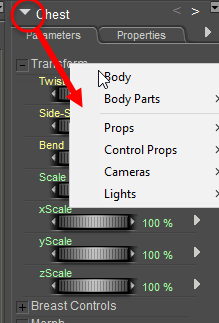
A selection menu appears at the top of the Parameters/Properties palette.