Creating and Deleting Groups
The top section of the group editor includes controls to navigate through, create, and delete groups from your current object.
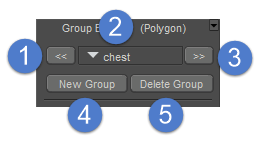
The top section of the Group Editor.
- Previous button (1): Cycles backward through the currently existing groups.
- Current Group pull-down menu (2): Use the Current Group pull-down menu to jump directly to your desired group.
- Next button (3): Cycles backward through the currently existing groups.
- New Group button (4): Clicking the New Group button creates a new group with the currently selected polygons.
- Delete Group button (5): Clicking the Delete Group button deletes the currently selected group.