The Display Controls and Menu
Poser allows you to select 13 display styles. Selecting a different display style can help you better visualize your scene and/or add additional artistic interest to your rendered output. You can select display styles on the scene, figure/prop, or element (body part) level.
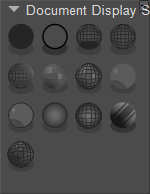
Document Display Style controls.
The Display Controls palette has adjustable width and height, and the controls auto-wrap to fit the allotted width. If additional height is needed to display all the controls, a scrollbar appears on the right side of the palette.
Clicking the title opens a pull-down menu with the following options:
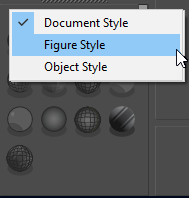
Display styles can be set for the entire document, for a single figure, or for an object.
By default, the display style that you select will be applied to the entire document (Document Display Style). You can also apply different display styles to the selected figure, or the selected element.
- To change the display style for the entire document, choose Display > Document Style > (display option), or choose Document Style from the Display controls palette and click the display style icon you want to use. This affects how all scene elements (figures and props) are displayed unless the display style of a figure or actor is overridden as described below.
- To change the display style for the selected figure, choose Display > Figure Style > (display option), or choose Figure Style and click the desired display type from the Display controls palette shown above. Selecting the Figure Style option accesses the Figure Display controls, which causes only the selected figure or prop to display in the selected style without affecting the other scene elements. To revert the selected actor back to the document style, choose Display > Figure Style > Use Document Style, or click the Use Document Style option in the Figure Style display options palette.
- To change the display style for the selected element (such as a prop or selected body part actor on a figure), choose Display > Object Style > (display option), or choose Object Style and click the desired display type from the Display controls palette shown above. Only the selected figure or prop will display in the selected style without affecting the other scene elements. If the selected element is a body part on a figure, you can revert back to the display mode set for the entire figure by choosing Display > Object Style > Use Figure Style, or by clicking the Use Figure Style option in the Element Style display options palette.