Rigid Features
Use the Rigid Features method on areas where you want to retain the shape when the clothing is fitted to the character. Examples of Rigid Features would include buttons, buckles, clasps, and other similar items. There is only one option for Rigid Features:
- Paintbrush: Click the Paintbrush icon to enable the vertex painting tools.
Unlike the Soft Features method, initially there are no vertices assigned to the Rigid Features method. However, you can select vertices by material as described in the Soft Features section. In the case of this shirt, you would check the Restrict To option, and select the Button material to assign them to the Rigid Features method as shown in the following figure.
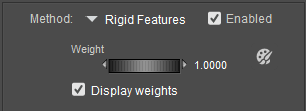
Rigid Features options.
Then click the Set All button and click Set All to 1 to assign the buttons to the Rigid Features method.
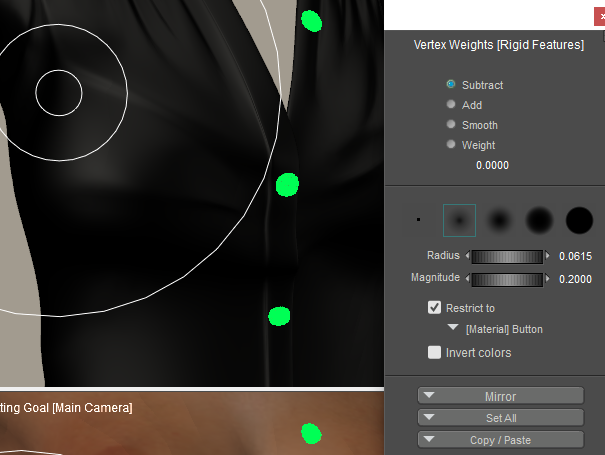
Buttons are set to the Rigid Features method.