Activating Poser
After installing Poser you will need to activate within Poser’s 21 day grace period. If you do not activate Poser during the grace period, Poser will not start until activated. You will need to reactivate in order to use the product.
If you have not activated within the grace period, Poser will display a dialog that allows you to Quit (which exits the activation process), Activate Later (which allows you to run Poser if you are still in the grace period), or to Activate (which allows you to complete Automatic as described below).
If you try to run Poser after the seven day grace period has expired without activation, the application will not run. You will need to enter your serial number again when prompted to activate the application.
Automatic Activation and Registration
If your computer has an Internet connection, Poser can be activated and registered as follows.
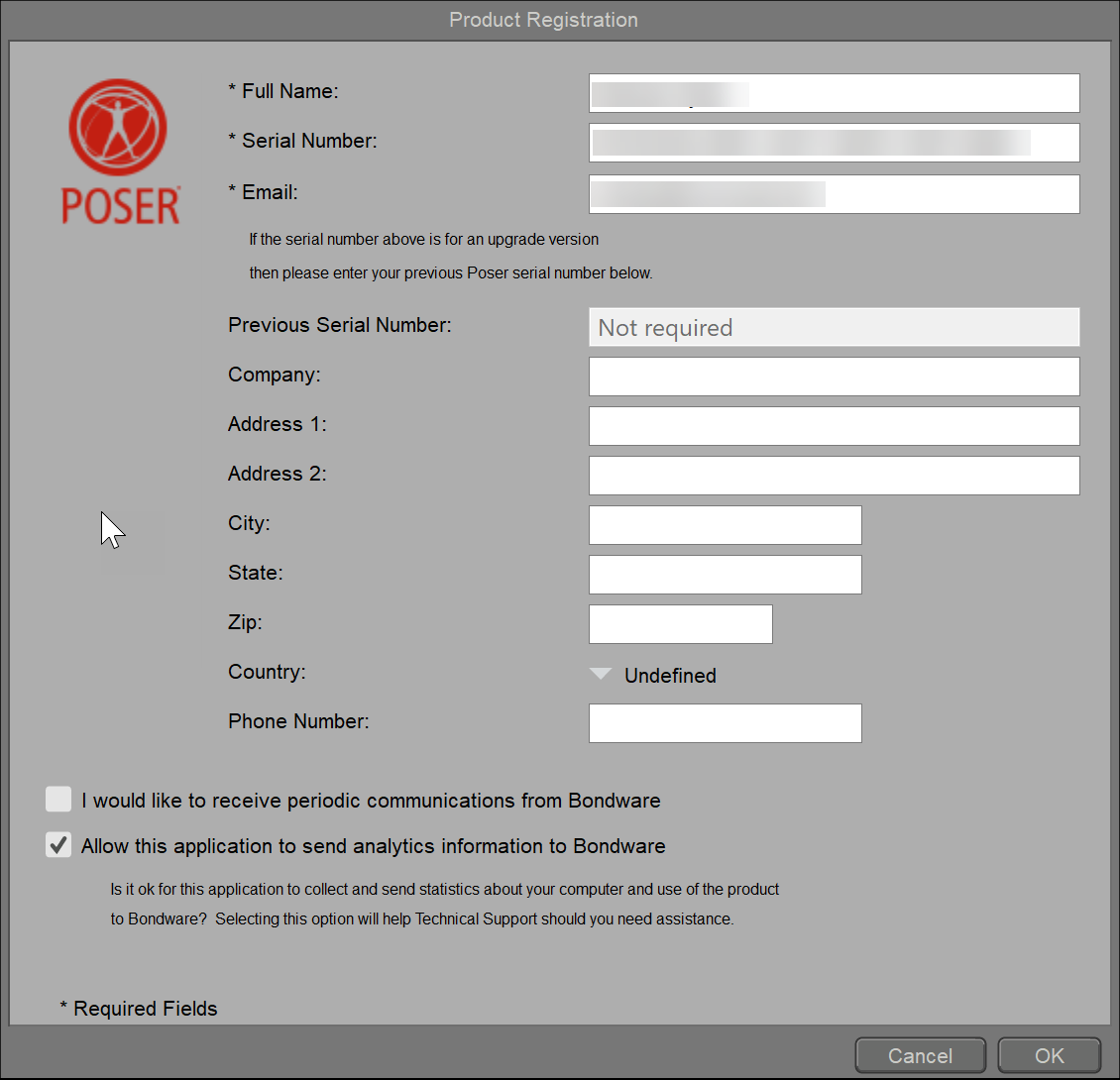
Product Registration Screen.
- Enter your Full Name, Poser Serial Number, Previous Serial Number (if upgrading), and Email address in the fields provided.
- After you fill in other optional information, click the OK button to open your activated copy of Poser.
Checking the Allow this application to send analytics information to Bondware, Inc. option will help Technical Support should you require assistance.
If you need to activate Poser after installation, choose Help > Registration to bring up the Product Registration screen. Enter your Poser serial number and other information as previously described. You will be prompted to restart the application and activate your Poser serial number.
- Check the following options as desired:
- I would like to receive periodic communications from Bondware: Check this option to receive information about updates and other news about Poser.
- Allow this application to send analytics information to Bondware: Check this option to allow analytics information to be sent to Bondware. Information includes hardware information and can be useful when trying to diagnose a problem with technical support. Uncheck this option to prevent analytics information from being sent.