Importing Hair from GoZ
- Load a character into your Poser scene, and select the figure.
- Choose Figure > Export Figure Mesh to GoZ as discussed in Exporting Objects to ZBrush. Your figure will load into ZBrush as a tool.
- Drag the figure into the ZBrush document and switch to Edit mode. Use the Move, Scale, and Rotate tools to zoom in to the head. Optionally, select a white material for the head.
- The Standard brush will be selected by default. Press the CTRL/CMD key while you paint a mask on the head to specify where the hair will be grown.
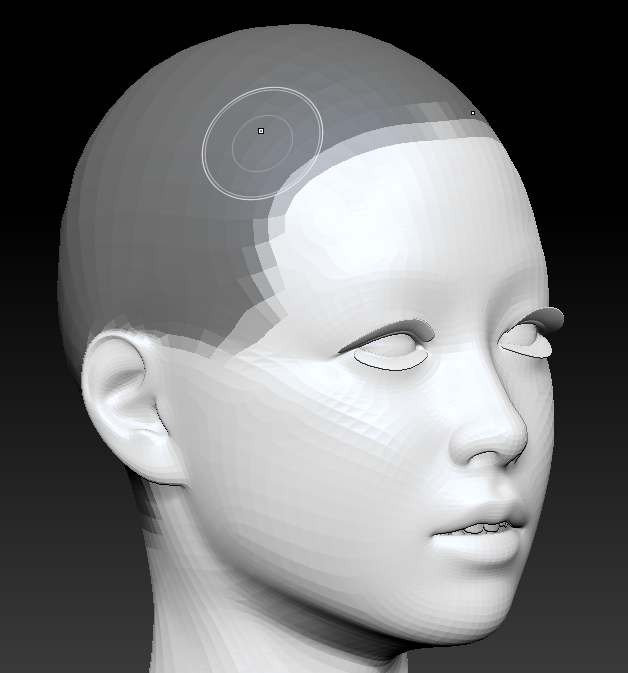
In ZBrush, mask the polygons where you want the hair to grow.
- Select the Fibermesh panel from the right side of the interface, and turn Preview on.
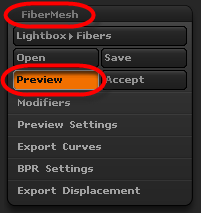
Turn on Fibermesh preview.
- Expand the Modifiers tab and adjust the settings as instructed in your ZBrush user manual. After the settings are to your liking, click Preview again as necessary, and then click Accept to create a new subtool from the mesh fibers.
You may be asked if you want to use Fast Preview mode for faster interaction.
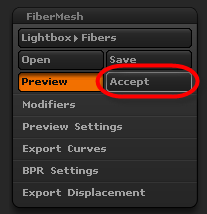
Click Accept to turn the fibermesh into a subtool.
- Switch to the Subtools palette, and select the Fibermesh as the current subtool. Use the ZBrush styling tools to style the hair as instructed in your ZBrush user manual.
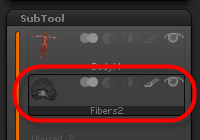
Select the Fibermesh subtool to style the hair.
- After the hair is styled to your liking, make sure that you have the Fibermesh subtool selected, as shown in the previous figure. Then click the GoZ button to export the Fibermesh hair back into Poser.
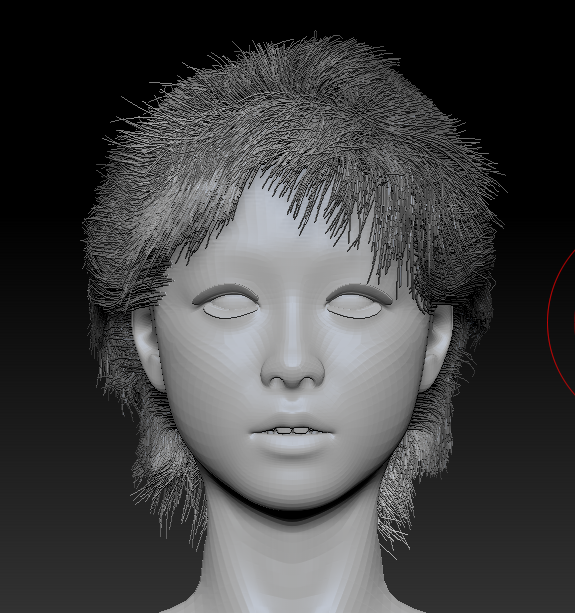
Styled hair as shown in ZBrush.

Click the GoZ button to send the hair back to Poser.
- Poser will ask if you want to import the Fiber geometry as a hair prop. Choose OK to continue.
- The Select Objects dialog appears, so that you can select the actor to attach the hair to. Choose the characters Head actor and click OK. The fibermesh hair appears in your scene.
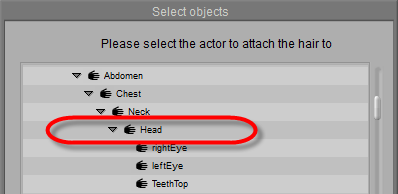
Choose the character’s Head as the parent to the fibermesh hair.
After the hair appears in your scene, you can select the hair and open the Material room to change the hair colors. Note that you will not be able to restyle the hair in the Hair room.

Fibermesh hair rendered in Poser.