Crease Angle
Crease angle represents the angle between the normals of adjoining polygons. The Crease Angle property establishes a threshold up to which smooth shading will be applied. In other words, if the crease angle threshold is set to 70, smooth shading will be applied to all polygon creases with angles smaller than 70 degrees. Polygon creases with angles greater than 70 degrees will not be smoothed.
You can specify the Crease Angle threshold in the Properties palette for each individual actor within a figure or object. By default, Crease Angle is set to 80 degrees for all actors.

You can set crease angles for an element in the Properties dialog.
To change the crease angle globally, select Edit > General Preferences, and click on the Document tab.
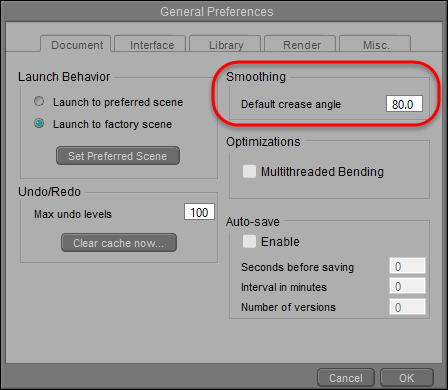
Global scene crease angles can be set in the General Preferences dialog.
The following images provide examples of a sphere with crease angles set at 10 degrees and 80 degrees, respectively.
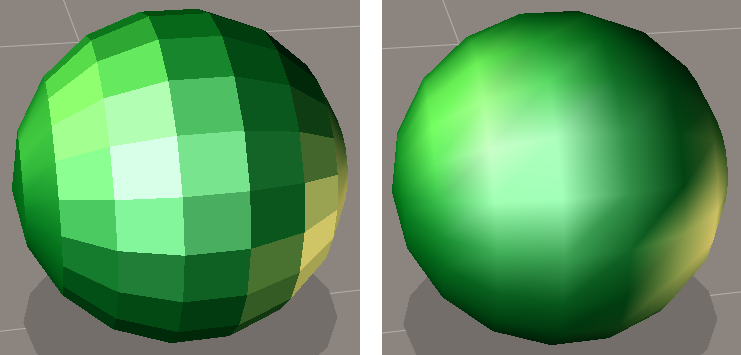
Different crease angle settings: 10 degrees (left) and 80 degrees (right).