Smooth Polygons
In the render settings, smooth polygons activates polygon subdivision to smooth hard edges at render time. If your image contains visible rough edges because your polygon mesh is sparse, then the render time polygon smoothing can render those edges smooth. See FireFly Options Settings for more information about applying this option.
Smooth Polygons is not supported in SuperFly.
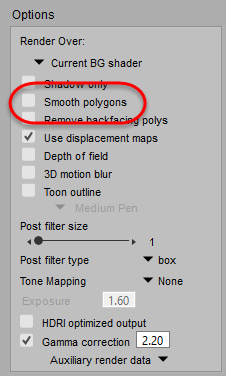
Enable or disable Smooth Polygons settings in the Render Settings dialog.
Note that the render time polygon smoothing will not override hard edges specified by either the crease angle or smoothing groups. Thus, you can specify hard edges definitively using either of those methods, and still apply render time polygon smoothing to all other edges.
The following figure illustrates the render time polygon smoothing effect. On the left is a sphere with a crease angle set to 80 degrees, with no polygon smoothing. On the right is the same sphere with polygon smoothing enabled.
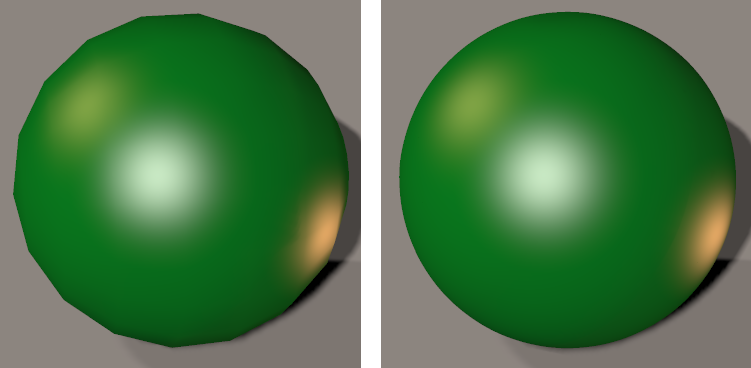
Spheres shown without (left) and with (right) polygon smoothing.