Using Magnets with Weight Maps
Poser provides features that allow you to paint weight maps on magnets. This feature allows you to define the areas that the magnet will affect with greater precision and flexibility than that offered with the graph editor.
Magnets are hidden by default in the Rex and Roxie CR2’s.
Weight mapped magnets can be used to improve bending when a joint, such as a shoulder, is raised or lowered. The falloff zone for the magnet can affect as few or as many vertices in the geometry as you choose, and you can control the strength at which the vertices are affected. This approach gives you more precise and specific results over using the graph editor that is discussed in Magnet_Zone_Falloff_Graph.
The following figures demonstrate how a weight-mapped magnet works. In this example, a magnet has been added to Rex’s right shoulder to control the shape of the shoulder when it is rotated upward.
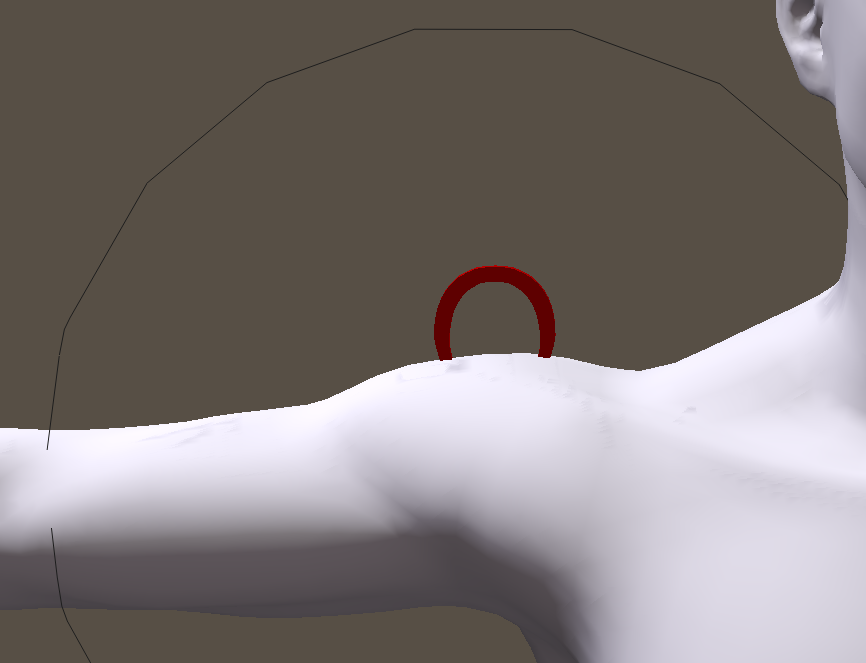
Magnet added to right shoulder.
After adding the magnet, the magnet zone is set up to use weight maps. The Poser weight painting tools are used to paint specific vertices that the magnet will affect, and the strength at which they will be affected. The following figure, showing the body part in Hidden Line display mode, shows an example of the vertices that are painted on the upper and lower sections of the shoulder.
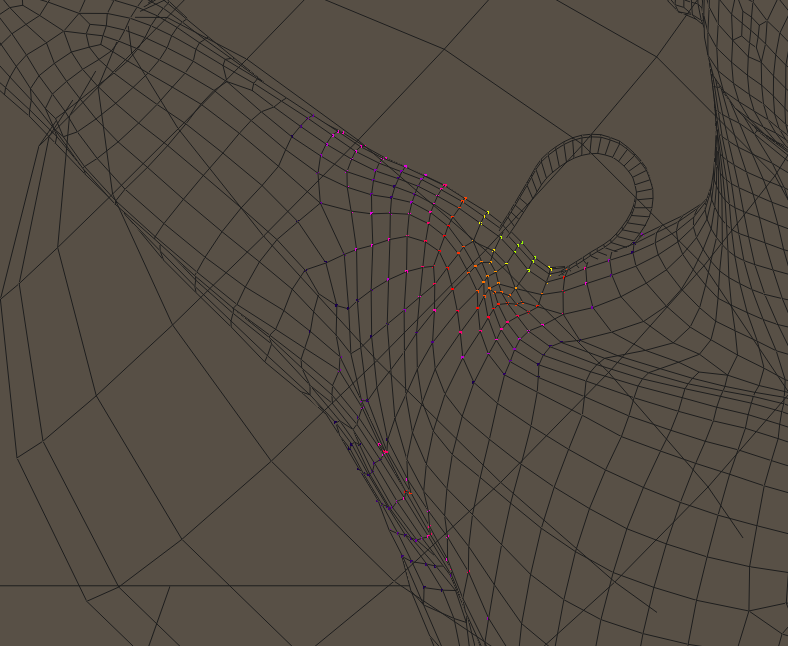
Weight map for the magnet.
If the joint is rotated while painting the weight map, it helps the designer determine how the changes affect the body part as the joint is exercised. The following figure shows the shoulder rotated to the same angle as the previous Hidden Line view.
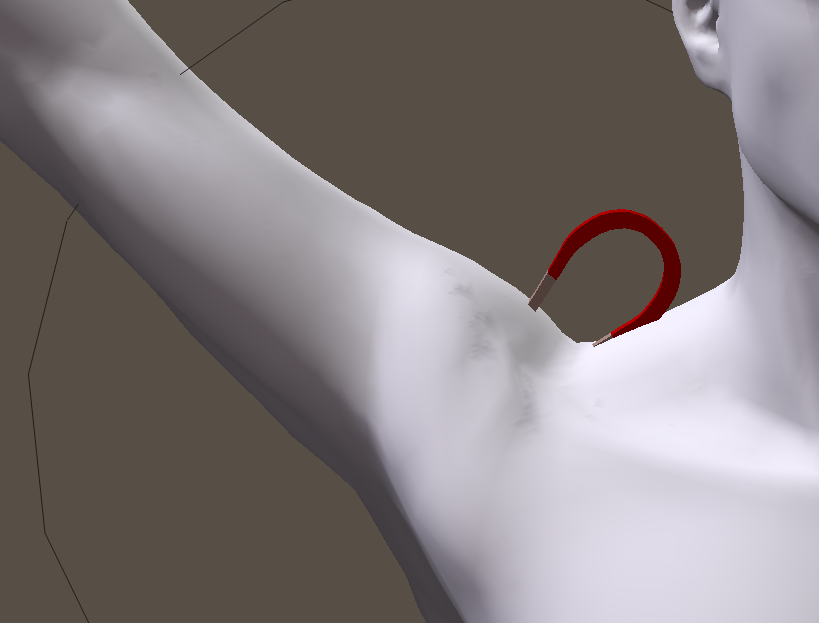
Effect of magnet when shoulder is rotated upward.