Wave Deformers
Wave deformers distort objects by creating wave paths. You can use the Rotate, Twist, Translate, and Scale tools on wave deformers. Please see The Editing Tools for information on using the Editing tools. Here’s an example of a sphere deformed by a wave.
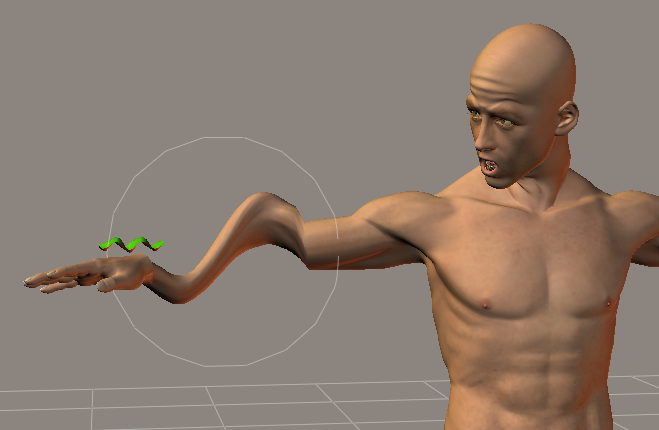
A wave deformer applied to a forearm.
Creating Wave Deformers
To create a wave, select the object you wish to deform then select Object > Create Wave. This creates two Wave objects, which together comprise the deformer. The two parts are:
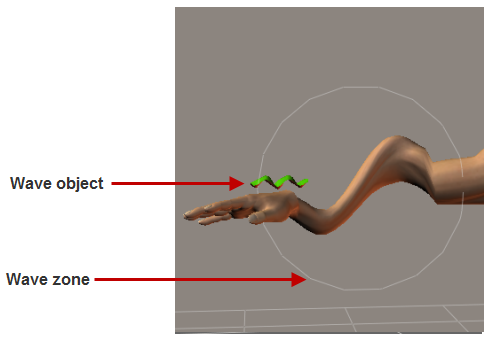
Parts of a Wave deformer.
- Wave Object: The Wave Object defines the behavior of the actual wave.
- Wave Zone: The Wave Zone defines the area being deformed. You can move and shape the Wave Zone to suit your needs.
Using Editing Tools with Wave Deformers
To use Editing tools on a Wave Object, select the wave in the Current Actor pull-down menu, then select your desired Editing tool.
- Rotate: The Rotate tool rotates the Wave Object/Zone around its three axes.
- Twist: The Twist tool rotates the Wave Object/Zone along its own axis.
- Translate/Pull: The Translate/Pull tool moves the Wave Object/Zone horizontally or vertically. This does not affect the Radial wave.
- Translate In/Out: The Translate In/Out tool moves the Wave Object/Zone in or out from the center of the Poser workspace.
- Scale: The Scale tool increases or decreases the size of the Wave Object.
Wave Object Properties
Wave Objects and Zones have properties that you can edit using the Properties palette.
Wave Objects have the following properties:
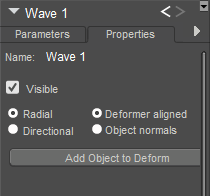
Wave Deformer properties.
- Name: The Name field allows you to rename the Wave Object by entering your desired name in this field.
- Visible: The Visible checkbox toggles visibility on and off. Checking the box makes the object visible, and vice versa. Invisible objects are not included in any render calculations, and do not appear in the rendered scene. See Figure Properties for information on animating the Visible property.
- Radial Wave: Checking the Radial Wave radio button causes the wave to spread from its origin like ripples in a pond.
- Directional Wave: Checking the Directional Wave radio button causes the wave to spread in a linear fashion. The following two properties control the direction.
- Deformer Aligned: Checking the Deformer Aligned radio button cause waves to propagate along the direction of the Wave Object.
- Object Normals: Checking the Object Normals radio button cause waves to propagate along the affected object’s normals.
- Add element to deform: Clicking the Add element to deform button opens a hierarchy list, allowing you to select added elements to be deformed by the wave. This only works if the selected element(s) are within the Wave Zone.
Wave Zone Properties
Wave Zones have the following properties:
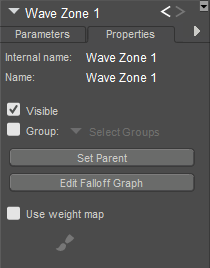
Wave Zone properties.
- Name: The Name field allows you to rename the Wave Zone by entering your desired name in this field.
- Visible: The Visible checkbox toggles visibility on and off. Checking the box makes the object visible, and vice versa. Invisible objects are not included in any render calculations, and do not appear in the rendered scene. See Figure Properties for information on animating the Visible property.
- Group: Clicking the Group button allows you to deform a grouped portion of the selected element(s). You can create groups to deform, and groups can consist of portions of one or more body parts, props, etc. Please see The Group Editor for information on using the Grouping tool. A group is selected when a checkbox appears next to the group listing.
- Set Parent: Checking the Set Parent button allows you to set a parent object for the Wave Zone. Please refer to Changing a Parent for information about parenting objects.
- Edit Falloff Graph: Clicking the Edit Falloff Graph button allows you to edit the Wave Zone’s Falloff Graph, which determines where the deforming area ends or falls off. Please see the following topic for information on using this graph.
Setting the Wave Zone’s Display Style to Wireframe can help make it more visible in your Document Window.
- Use Weight Map: Check this option to use a weight map to control the amount that the vertices are affected. Click the Paintbrush icon to open the Vertex Weights palette so that you can edit the wave zone weight map. Vertices in the weight map are initially set to 100% strength. The controls in the Vertex Weights palette are described in Painting Vertex Weights.
- Wave Zone Falloff Graph: Clicking the Edit Falloff Graph button in the Wave Zone Properties opens the Wave Zone Falloff window, which appears and functions in the same manner as the Magnet Falloff Graph depicted in Magnet_Zone_Falloff_Graph.
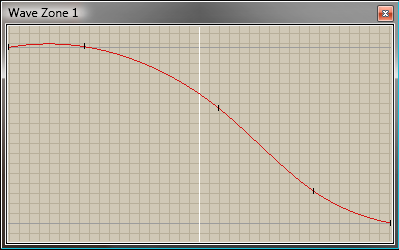
Wave Zone falloff graph.
Wave Deformer Parameters
Wave deformers can use the following parameter dials in the Parameters palette:
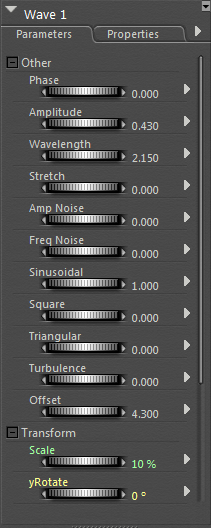
Wave Deformer parameters.
First, there are certain parameter dials that are only available for waves:
- Phase: The Phase parameter dial defines the position of the wave in infinite time. Use this parameter when animating waves.
- Amplitude: The Amplitude parameter dial defines the wave’s height.
- Wavelength: The Wavelength parameter dial defines the distance between wave crests (frequency).
- Stretch: The Stretch parameter dial controls the sharpness of each wave.
- Amp Noise: The Amp Noise parameter dial defines the randomness or noise of the wave’s amplitude.
- Freq Noise: The Freq Noise parameter dial defines the randomness or noise of the wave pattern’s frequency.
- Sinusoidal: The Sinusoidal parameter dial defines the size of the sine wave pattern.
- Square: The Square parameter dial defines the shape of the wave pattern. Increasing this value creates square-shaped waves.
- Triangular: The Triangular parameter dial defines the shape of the wave pattern. Increasing this value creates triangle-shaped waves.
- Turbulence: The Turbulence parameter dial defines the roughness of a wave pattern. Increasing this value creates jagged, turbulent waves, and vice versa.
- Offset: The Offset parameter dial defines if the wave’s pattern is above, on, or below the wave’s origin. Increasing this value brings the wave pattern above the origin. This is helpful if, for example, you want to keep clothing from deforming the underlying figure.
The following common parameters also apply to Wave objects:
- Scale: Increases or decreases the size of the Wave Object in all axes.
- XYZScale: The xScale, yScale, and zScale parameter dials increase or decrease the size of the Wave Zone in the selected axis. This is only available for the Wave Zone.
- XYZRotate: The xRotate, yRotate, and zRotate parameter dials rotate the Wave Object around the selected axis.
- XYZTran: The xTran, yTran, and zTran parameter dials move the Wave Object along the selected axis.