Creating and Using Text Props
You can use text props to add labels to items in your scene.
Text props can also be used as control props (discussed further in Using Control Props). Text objects do not appear in renders.
The text initially appears as a large object on the floor in the center of the scene. Use the Parameter to scale and position the text object where desired.
The text object itself is not editable. You will need to delete the text object and create a new one with the text that you want to display.
To create a text prop, follow these steps:
- Choose Object > Create Text Prop.
- Enter the text that you want to display as a text prop.
- Choose OK.
- If desired, change the name of the text prop in the Properties palette.
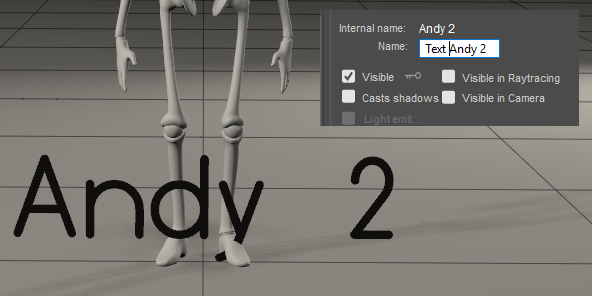
Rename the text object in the Properties palette.
- You can also scale and position the prop in the Parameters Palette, and change the color of the text prop in the Material room.
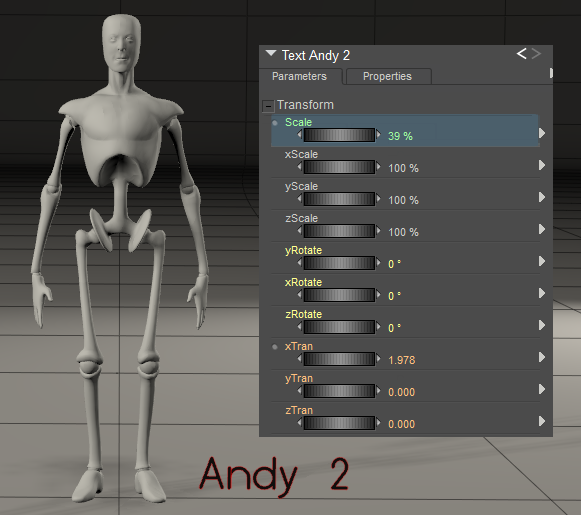
Scale and position the text object in the Parameters palette.