Document Preferences
The Document Preferences tab contains settings specific to the Document. The Document Preference options are as follows:
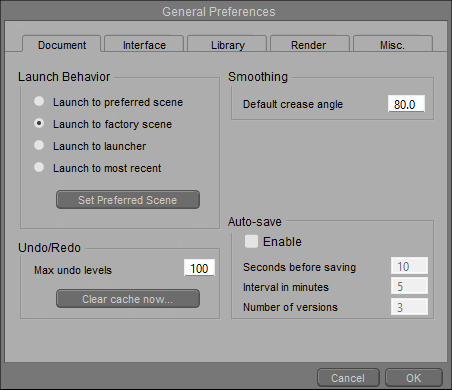
Document Preferences.
- Launch Behavior: The Launch Behavior options allow you to specify whether Poser will open using your own custom scene, or to the default startup scene shipped with Poser.
- Launch to preferred scene: If you customize the Document by changing the character or props that load when you start Poser, click the Set Preferred Scene button to save these changes as a preferred startup scene. Then verify that the Launch to Preferred Scene button is selected to open Poser with that scene.
- Launch to factory scene: Reverts Poser to its default (as installed) location and size whenever you launch Poser.
- Launch to Launcher: Choose this option to display the Poser startup screen when you start Poser. See Choosing a Poser Startup Scene for more information.
- Launch to Most Recent: Opens Poser with the scene that you last saved.
- Set Preferred Scene: Click this button after you arrange your document window the way you like. This will save it as the preferred startup scene.
After you click the Set Preferred Scene button, it will be listed in the Startup/Launcher as an available startup option. See Choosing a Poser Startup Scene for more information.
- Undo/Redo: The Undo/Redo options allow you to specify the maximum number of levels for the Undo/Redo cache. You can reduce the level to conserve memory. Clicking the Clear cache now... button will clear the Undo/Redo cache.
- Smoothing: The Default Crease Angle setting allows you to specify the default Crease Angle to be used in polygon smoothing calculations. Please refer to Smoothing Geometry for more information on the Crease Angle setting.
- Auto-save: Options in this section enable or disable the auto-save feature, and specify intervals and other settings.
- Enable: Check this option to enable auto-saving of your project.
- Seconds before saving: Enter the number of seconds of idle time before a file is automatically saved.
- Auto-save interval (minutes): Enter the number of minutes in the field provided. For example, if you enter 10, your project will be auto-saved every ten minutes.
- Number of versions: Enter the number of saved versions of your project that you want to keep.
Auto-save also works with the File > Open and File > Revert commands. When you choose File > Open, Poser will offer to open an auto-saved version of a file when it is newer than the project file you are trying to open. If you choose File > Revert, Poser allows you to revert to the last version of the file that you saved, or to any auto-saved versions.
Auto-Save will be suspended while you are working in the Setup Room, and will resume when you return to the Pose Room.