Editing Bulge Settings
Checking the Apply Bulge checkbox causes the polygons to flex and bulge as the joint moves, emulating the muscle bulging when real bodies move. If the box is checked, the polygons in the blend zone will be stretched or pinched to create bulges or wrinkles. Left and Right refers to the skeleton’s right and left. The positive dials control how much bulging out will occur when the joint moves, and the negative dials control the amount of wrinkling and pinching.
You can use Poser’s weight painting features to make bulges more realistic. See Painting Bulge Maps.
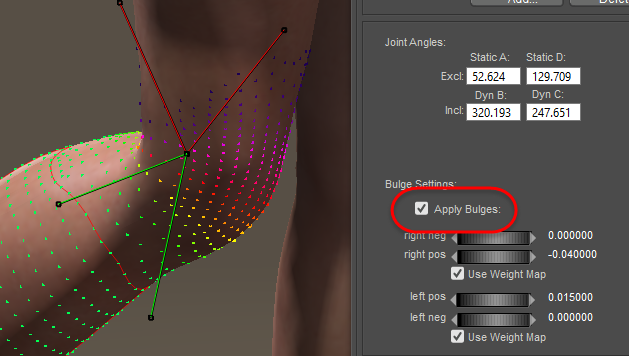
Applying bulges.