Material Room Node Connections
The Edit view of the Material room uses a plug system to connect nodes together. Node inputs typically appear on the right side of a node’s palette, and the node output typically appears in the upper-left corner of the node palette.
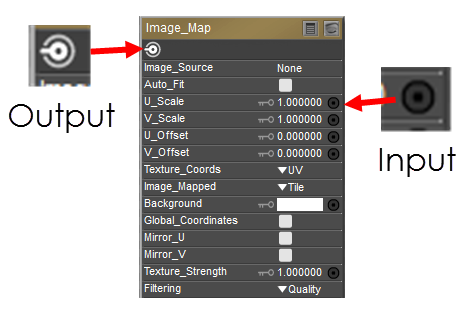
Node inputs and outputs.
You can link nodes to other nodes, thereby controlling one node’s input with another node’s output. This interaction between nodes is at the heart of the Material room’s functionality and provides nearly infinite flexibility. Node interaction works by plugging values or colors from one node into another. Although only one node’s output can be connected to another node’s input at the same time, there is no theoretical limit to how deep these interactions can go. Available memory and CPU speed will play a role in setting practical limits.
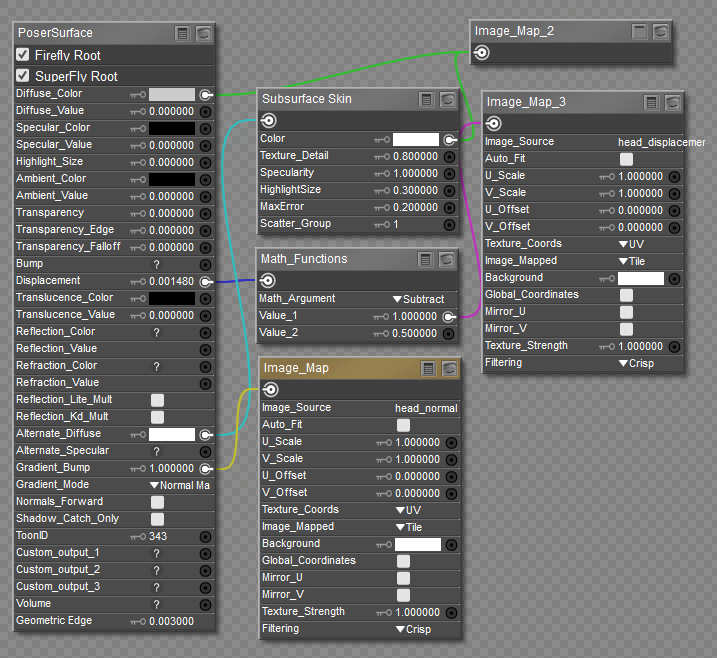
Several nodes can be chained together to create realistic materials.