The Hair Room
Poser’s Hair room allows you to create dynamic strand-based 3D hair for your figures or props. You can add hair wherever you like on any object in your scene and can add shaders in the Material room (see The Material Room) to give your hair almost any appearance from bleach blond to moss, lichens, grass, etc. (a shader tree is created for each hair group and is accessible in the Material room). You can even apply Force Fields (see Wind Force Fields) to create realistic wind effects for your animations!
Hair contains many polygons that require hefty computing resources.
Beginning with Poser 11, hair and cloth dynamic files are saved with an .abc extension (Alembic format).
The Hair room appears as follows.
The number of palettes and options that you see in each room depends upon your screen resolution. At higher resolutions, the default workspaces display more palettes, while at lower resolutions you see fewer palettes:
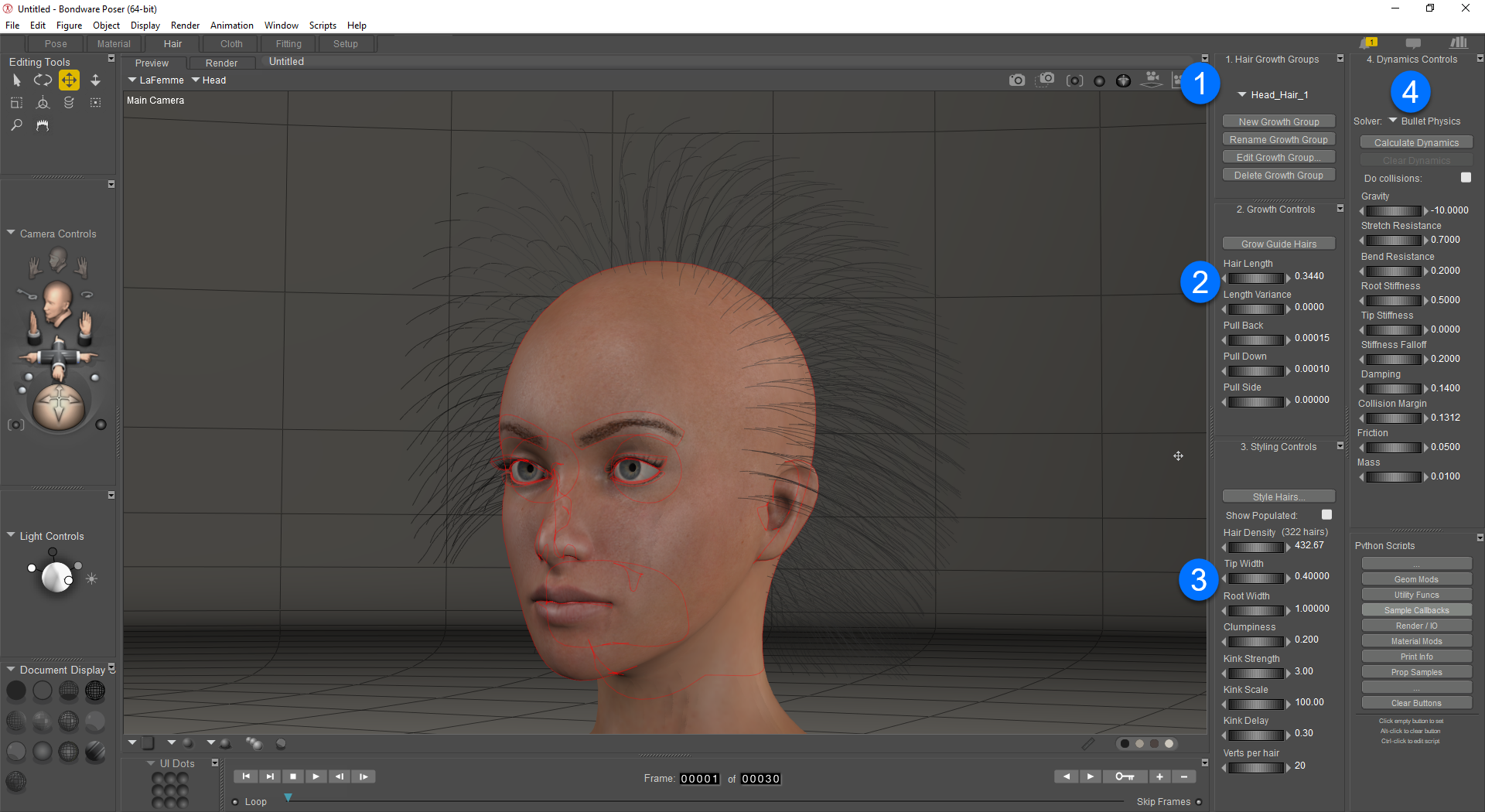
The Hair room.
In addition to some standard tools, the Hair room has the following interface elements:
- Hair Growth Groups Controls: The Hair Growth Groups controls allow you to create, edit, and delete hair growth groups.
- Growth Controls: The Growth Controls allow you to specify how hair grows on growth groups.
- Styling Controls: As the name implies, the Styling Controls allow you to control the appearance of hair.
- Dynamics Controls: The Dynamics Controls allow you to control how your hair behaves during animations.
The following subsections will walk you through creating strand-based hair.
- Step One: Defining Hair Groups
- Step Two: Growing Hair
- Step Three: Styling Hair
- Step Four: Setting Hair Dynamics
You can find skull-cap props in the Hair > Poser Content > People > Alyson > Hair Props and Hair > Poser Content > People > Ryan > Hair Props categories within the Library palette.