Fitting Simulation Methods
After you create your new Fitting Session, you’ll see five different simulation methods associated with it: Prefit, Tighten, Smooth, Soft Features, and Rigid Features. You can use each of these fitting methods singly, or in combination with each other to alter the fit of the clothing to fit the target character.
There are many controls and options that you see in common to all these method types:
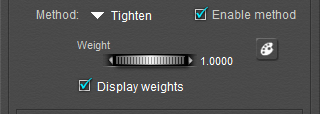
Common method controls and options.
- Method menu: Allows you to choose one of five fitting methods that move the clothing in different ways to fit the clothing. You can use any of these methods singularly, or in combination with each other, to generate the new fit for the clothing.
- Enable Method: Enables or disables the currently selected fitting method. Uncheck this option if you do not want to use the currently selected method in the fitting session.
- Weight: Controls the strength at which the currently selected method will be applied to the clothing.
- Display Weights: Enables or disables the display of colored vertices that show you how much or how little the currently selected method is applied to each vertex in the object.
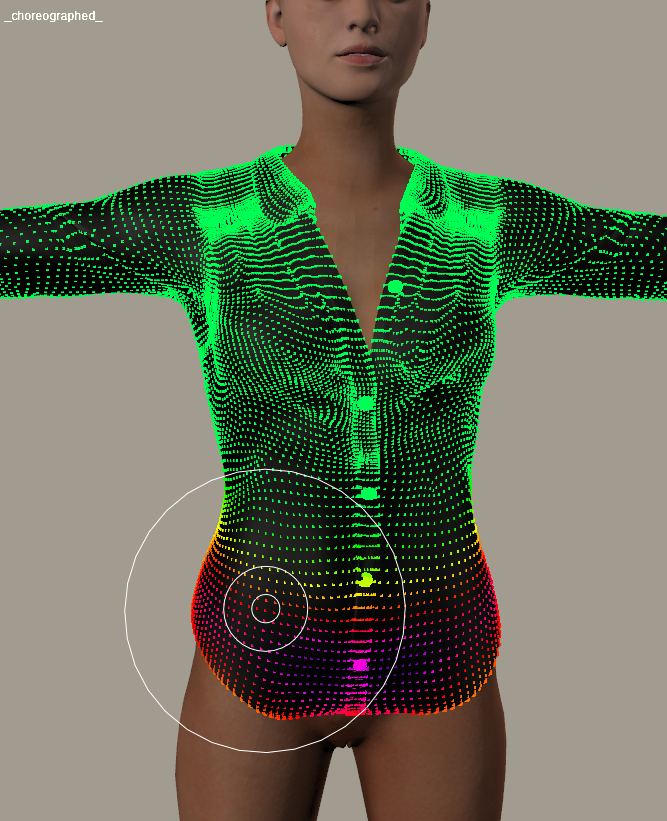
The Display Weights option shows and hides the display of colored vertices that show how strong the current method is applied.